PuTTY - Resolve "Connection refused"


by
Jeremy Canfield |
Updated: September 19 2023
| PuTTY articles
Message "Connection refused" can appear when two or more devices on the network are using the same IP address. In another words, there is an IP address conflict.
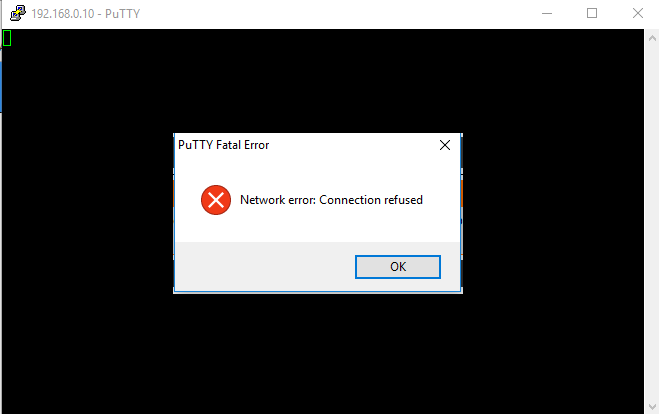
On the client machine that is using PuTTY, use the arp -a (all) command to view the arp cache. In this example, the arp -a command shows that 192.168.0.10 resolves to MAC b0-c5-54-27-a5-e4. It was determined that b0-c5-54-27-a5-e4 was not the MAC address of the SSH server. The arp -d (delete) command was used to flush the arp cache. After flushing the arp cache, the error no longer appears.
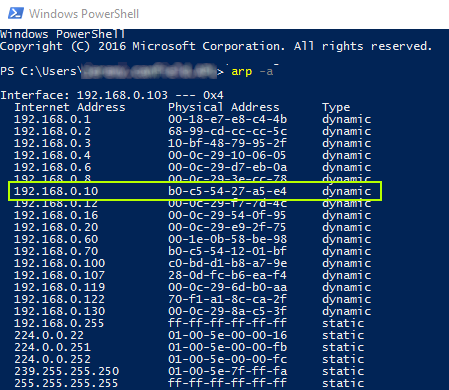
Did you find this article helpful?
If so, consider buying me a coffee over at 