Active Directory Certificate Services - Back up your Active Directory Certificate Services server


by
Jeremy Canfield |
Updated: November 22 2025
| Active Directory Certificate Services articles
To create a back up
- In Server Manager, select Tools > Certification Authority.
- In the left panel, right-click on the name of your server and select All Tasks > Back up CA.
- At Welcome, select Next.
- At Items to Back Up, tick the items you wish to back up, browse to the location of where you want to store the back up, and select Next.
- At Select a Password, enter a password and select Next.
- Select Finish.
The folder that will contain the backup should now contain a DataBase folder and a unique file.
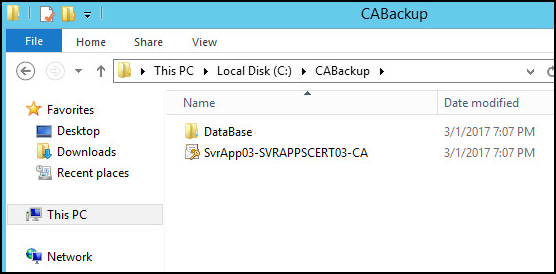
Did you find this article helpful?
If so, consider buying me a coffee over at 