SCCM - Configure workstations to obtain software from SCCM


by
Jeremy Canfield |
Updated: March 13 2020
| SCCM articles
Prior to installing he SCCM client software on computers in a site, ensure to IP address of the target computers are within the SCCM boundary group.
Install the SCCM client software on computers in a site.
- In the left panel of System Center Configuration Manager, select Administration.
- Expand Site Configuration and select Sites.
- Right-click on your site, select Client Installation Settings > Client Push Installation.
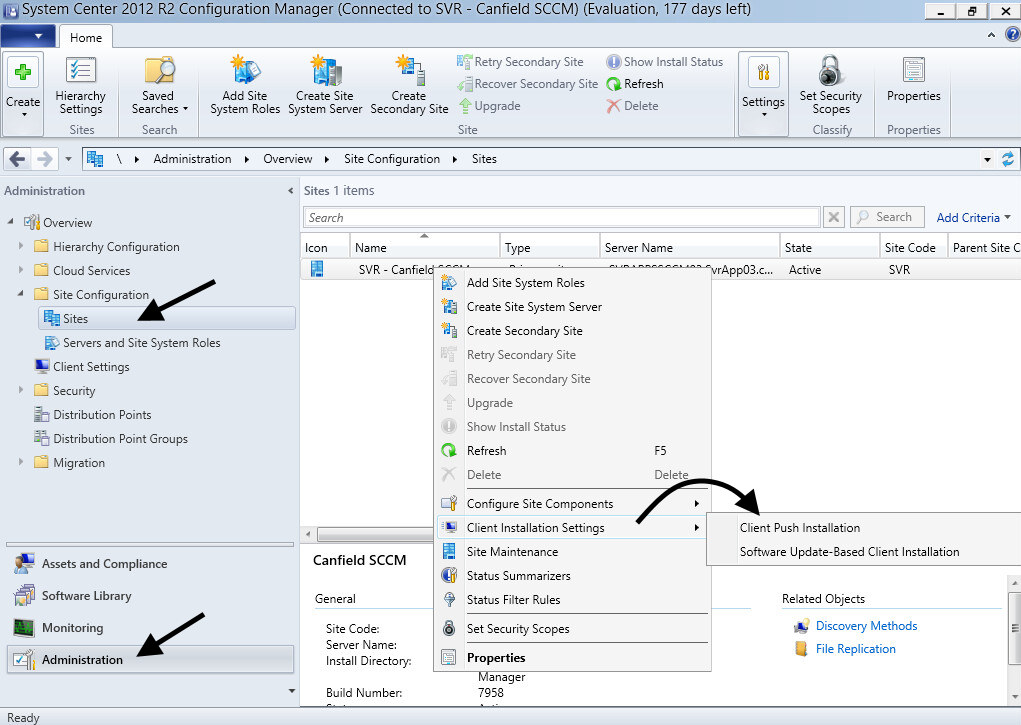
- On the General tab, check Enable automatic site-wide client push installation.
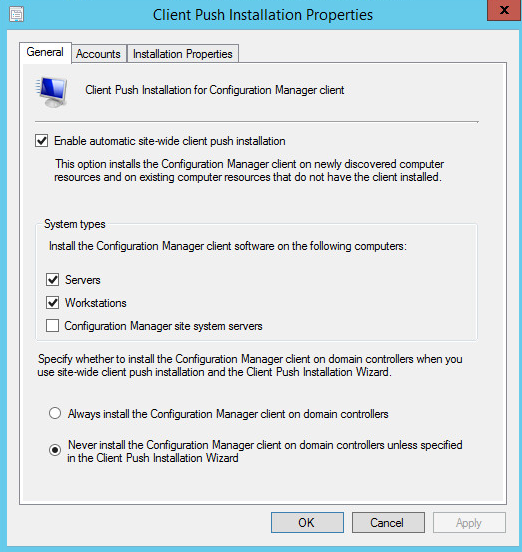
- On the Accounts tab, select the yellow sun icon, and enter the name of the Administrator account for the SCCM server.
- Select Apply.
- Select OK.
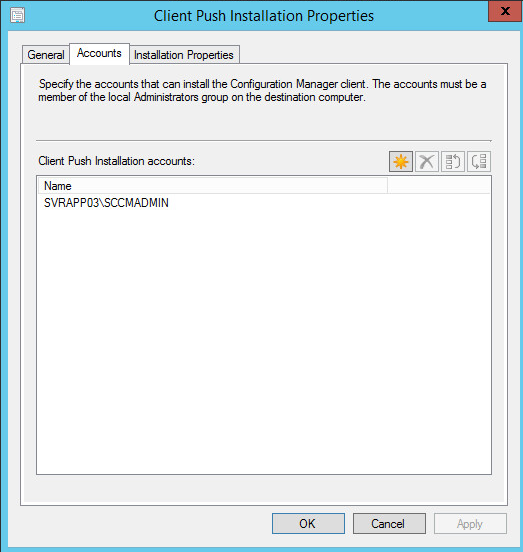
To verify that the SCCM client software gets installed on computers in the site, in the left panel of System Center Configuration Manager, select Assets and Compliance. The clients that have Active under the Client Activity column have received the SCCM client software.
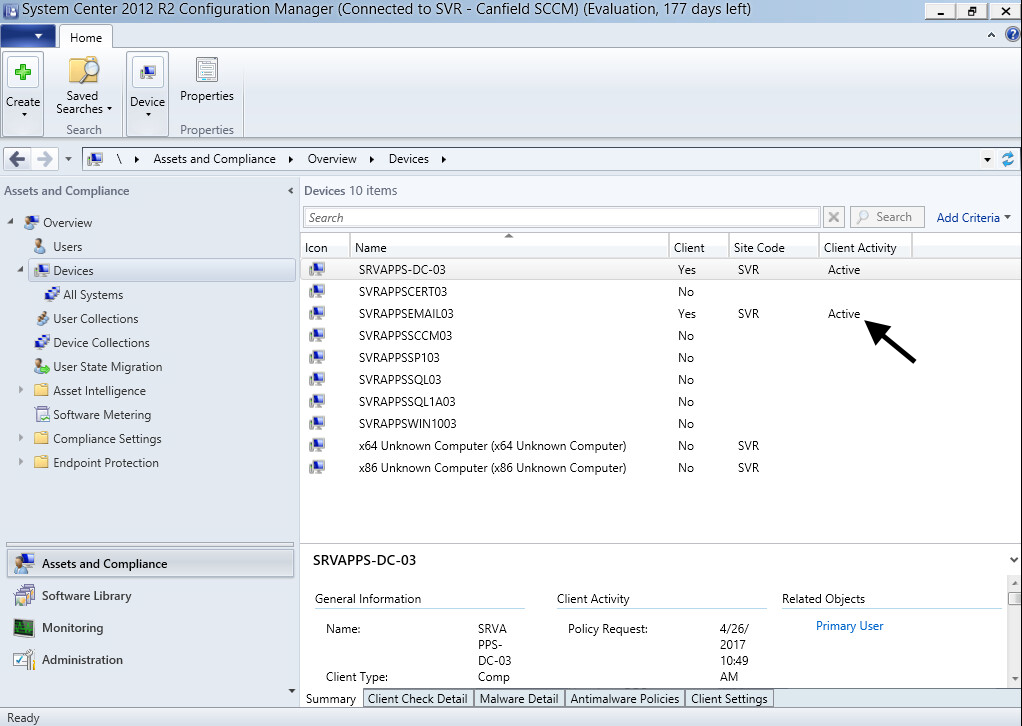
On the client computer, the C:\Windows folder should contain a CCM, ccmcache, and ccmsetup folder.
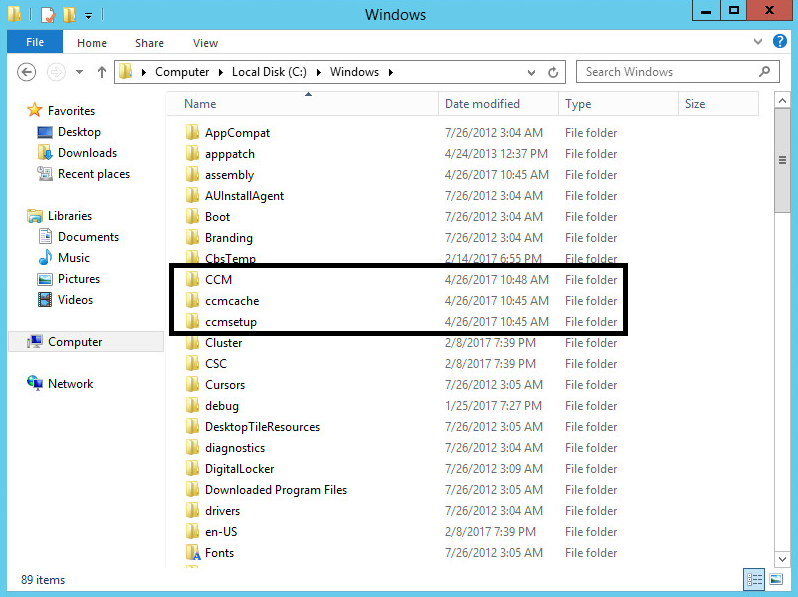
The C:\Windows\CCM folder will contain the SCClient.exe file. This file launches Software Center.
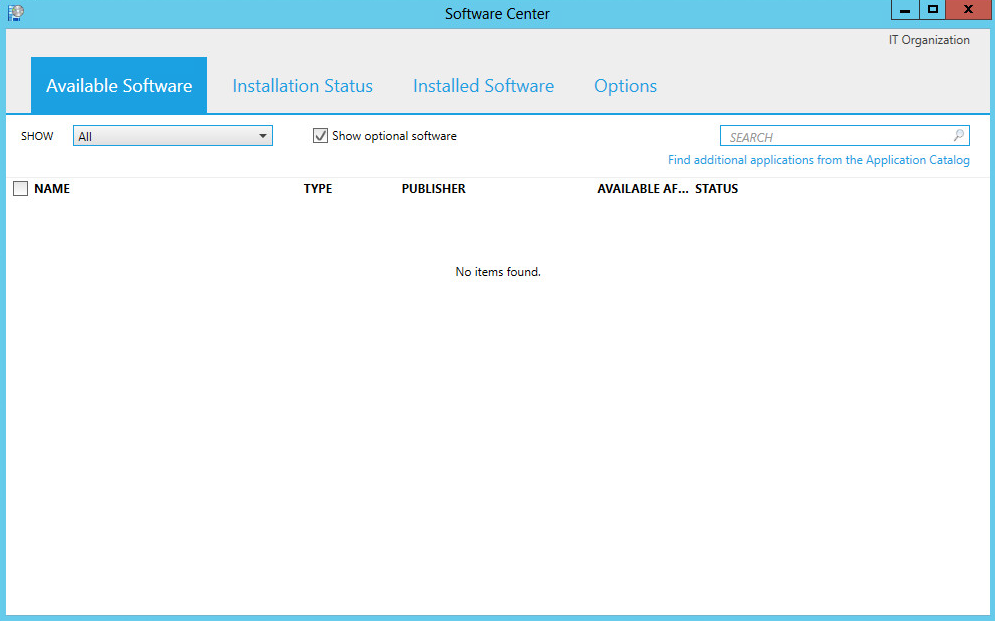
Did you find this article helpful?
If so, consider buying me a coffee over at 