Nginx (Web Server) - hide .php extension


by
Jeremy Canfield |
Updated: December 04 2022
| Nginx (Web Server) articles
This assumes you already have a web server (such as an HTTPD or Nginx web server) configured to produce PHP web pages. If not, check out my article on linking together an Nginx and PHP container running on Docker. In this scenario, your Nginx conf file could look something like this.
server {
listen 80;
server_name stage.example.com;
root /var/www/html;
index index.html index.php;
location / {
try_files $uri $uri/ /index.php;
}
location ~ \.php$ {
root html;
fastcgi_pass 10.5.14.3:9000;
fastcgi_index index.php;
fastcgi_param SCRIPT_FILENAME $document_root$fastcgi_script_name;
include fastcgi_params;
}
}
By default, the .php extension will show in a web browsers address bar. For example, if you've a page named About.php, the address bar will show www.example.com/About.php.
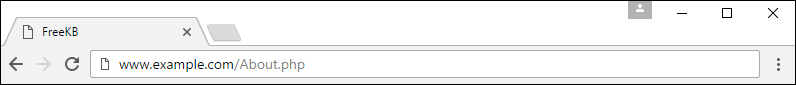
Update the try_files directive in your main location block in your nginx.conf file to have @extensionless-php.
location / {
try_files $uri $uri/ @extensionless-php;
}
Also add an @extensionless-php location block and restart nginx for this change to take effect.
location @extensionless-php {
rewrite ^(.*)$ $1.php last;
}
Now, .php will no longer be displayed.
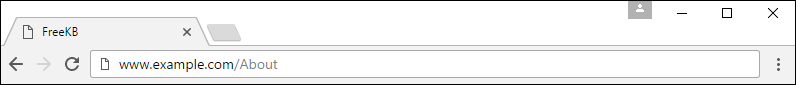
Did you find this article helpful?
If so, consider buying me a coffee over at 
Comments
September 28 2022 by freqnoiz
Did just that and the browser started to download all php files :D GREAT