Squid (Proxy) - Use Wireshark to confirm that the traffic is flowing through Squid Proxy Server


by
Jeremy Canfield |
Updated: March 11 2020
| Squid (Proxy) articles
Let's view a Wireshark capture for a Web browser that is not configured to point to a proxy server.
- Start a Wireshark capture
- Go to www.google.com
- Stop the Wireshark capture
- In Filter, type http && frame contains "google" and press enter
Notice in this example the packets are exchanged between 192.168.0.6 (client PC) and 172.217.1.4 (www.google.com).
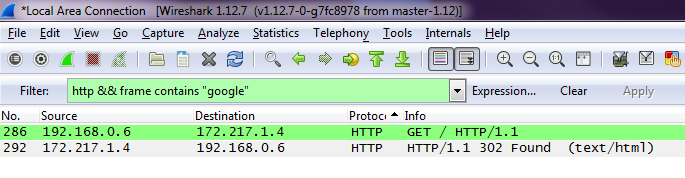
Configure a Web browser to point to the proxy server. Notice in this example the packets are exchanged between 192.168.0.6 (client PC) and 192.168.0.34 (proxy server).
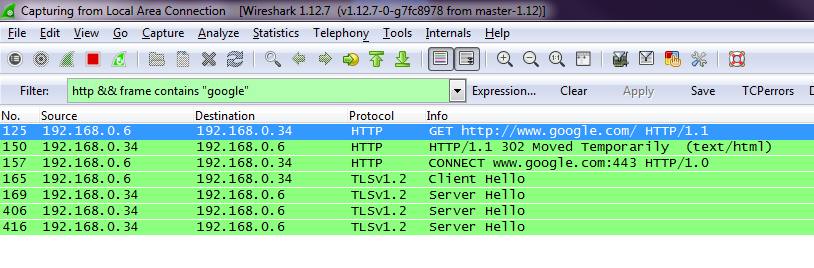
Did you find this article helpful?
If so, consider buying me a coffee over at 