Outlook - Resolve "Cannot expand the folder"


by
Jeremy Canfield |
Updated: March 13 2020
| Outlook articles
This error appears when attempting to expand a folder in Outlook.
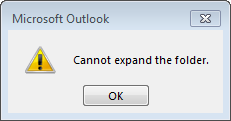
This error appears when sharing a mailbox but Folder visible is not ticked.
- Right-click on the mailbox and select Properties.
- Select the Permissions tab.
- Highlight the person the mailbox is being shared with and tick Folder visible.
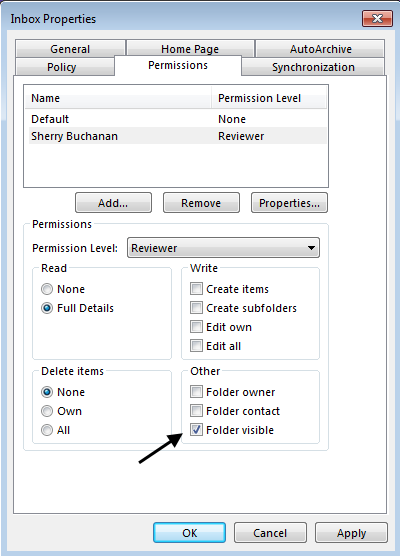
Did you find this article helpful?
If so, consider buying me a coffee over at 