SCCM - Resolve Failed installations in Software Center


by
Jeremy Canfield |
Updated: September 19 2023
| SCCM articles
In this example, there are numerous enteries in Software Center where software failed to install. Ticking the Failed software and selecting Installed Selected does not resolve the issue. The software still Fails.
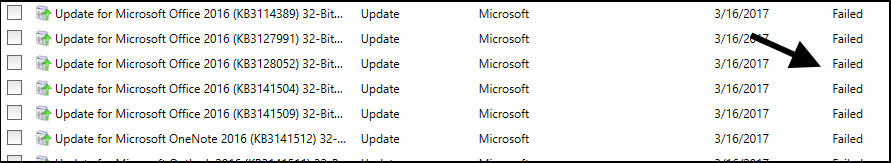
Highlight the software that is failing to install, and then select Failed. In this example, the error code returned is 0x80070652. 0x80070652 means that there is another install in progress that needs to be completed before other software can be installed.
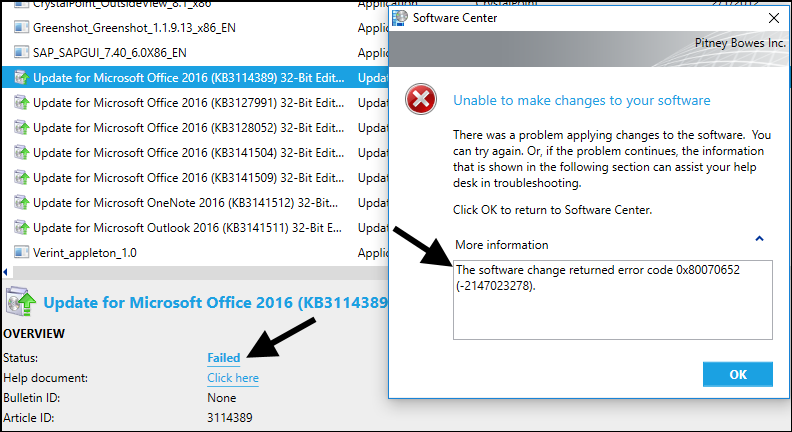
0x652 means that there is another install in progress that needs to be completed before other software can be installed.
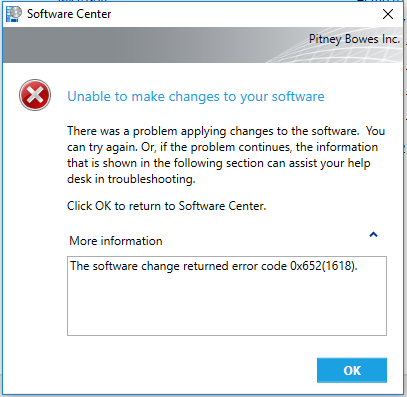
Did you find this article helpful?
If so, consider buying me a coffee over at 