SCCM - Resolve error 0x87D00324 in Software Center


by
Jeremy Canfield |
Updated: September 19 2023
| SCCM articles
0x87D00324 in Software Center may be a false negative. If the application has successfully installed and is not faulty, the error in Software Center can be ignored. In this scenario, there may be an issue with the SCCM detection method. The C:\Windows\CCM\logs\Appenforce.log file may contain events showing the detection failed. The SCCM server may be configured to look for a registry key, or for the existence of an MSI file, or some other method. In this scenario, email david.klan@pb.com.
In this example, Adobe Reader DC had error code 0x87D00324. Here are the events from the C:\Windows\CCM\logs\Appenforce.log file.
<![LOG[Â Â Â Performing detection of app deployment type AdobeSystems_AdobeReader_DC_2015.023.20053_x86_EN(ScopeId_B710DEF8-72B1-4EAE-9750-AC22FF699830/DeploymentType_ec7b71f6-f01a-449c-b416-805c8bf44f26, revision 6) for system.]LOG]!><time="09:07:45.452+300" date="04-27-2017" component="AppEnforce" context="" type="1" thread="2276" file="appprovider.cpp:2148">
<![LOG[+++ Application not discovered. [AppDT Id: ScopeId_B710DEF8-72B1-4EAE-9750-AC22FF699830/DeploymentType_ec7b71f6-f01a-449c-b416-805c8bf44f26, Revision: 6]]LOG]!><time="09:07:45.465+300" date="04-27-2017" component="AppEnforce" context="" type="1" thread="2276" file="localapphandler.cpp:291">
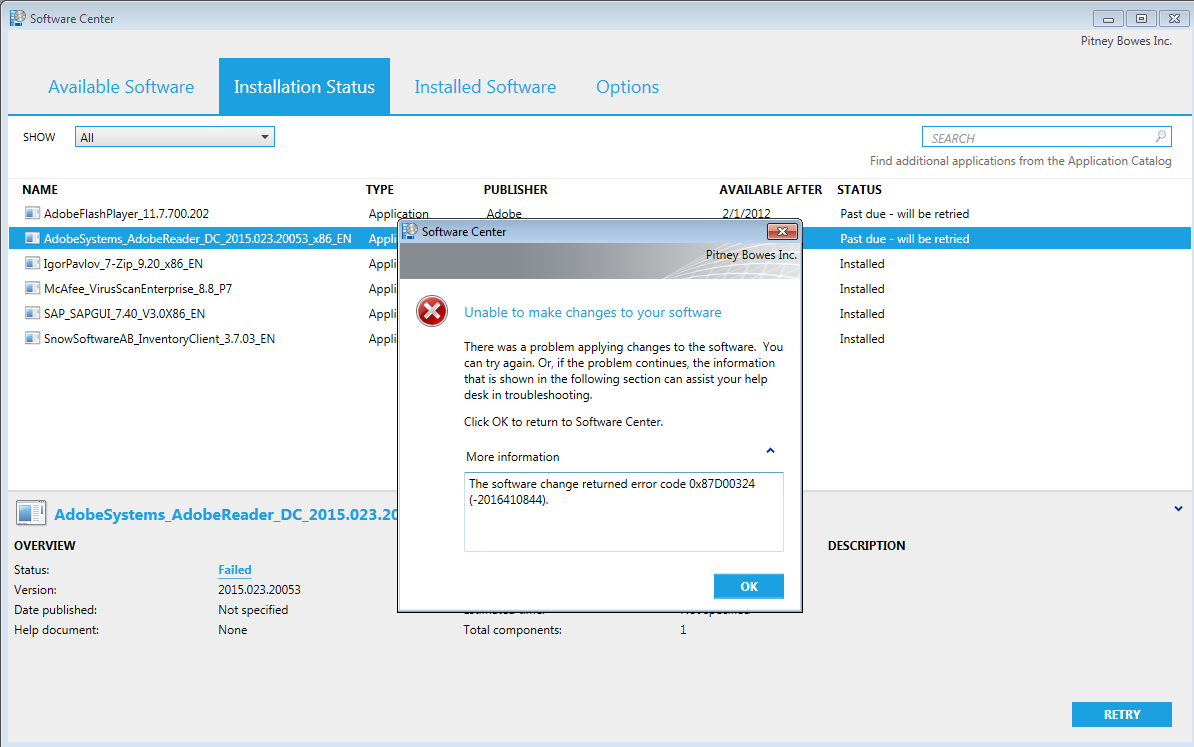
Did you find this article helpful?
If so, consider buying me a coffee over at 