Outlook - Resolve Attach File disappearing


by
Jeremy Canfield |
Updated: March 14 2020
| Outlook articles
In this example, when clicking on Attach File, the Attach File drop-down appears for only 1 second, and then collapses. Also, the text updating appears in the upper right hand corner of the drop-down.
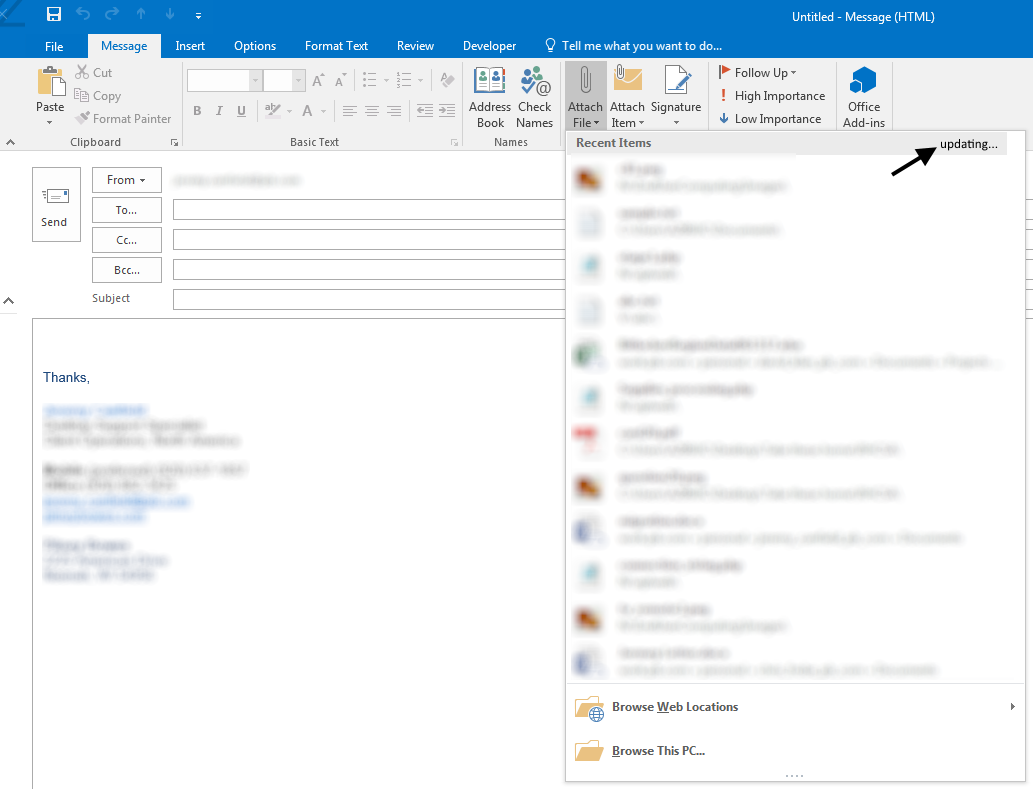
Clearing your Generic Credentials for Microsoft Office may fix this error:
- Select the Windows Start icon > Control Panel.
- Select Credential Manager.
- Remove every entry under Generic Credentials.
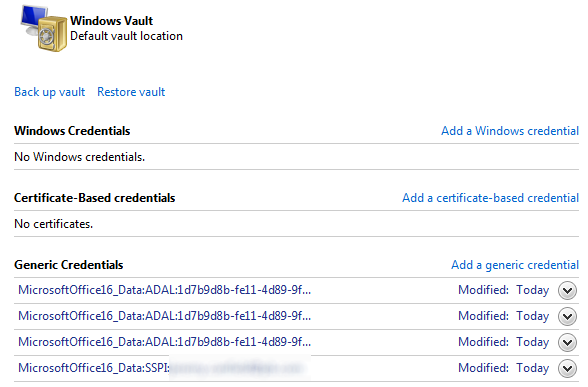
Did you find this article helpful?
If so, consider buying me a coffee over at 