
Check your $tc_server_home/profiles/your_app_server/conf/server.xml file to determine how a WAR will be deployed. In this example server.xml file, WAR files placed in the webapps directory will automatically be deployed and unpacked.
<Host appBase="webapps"
autoDeploy="true"
deployOnStartup="true"
deployXML="true"
name="localhost"
unpackWARs="true">
If the application server is configured to automatically deploy and unpack your WAR, copy your WAR file into the $tc_server_home/profiles/your_app_server/webapps directory.
~]# cp /home/john.doe/Documents/MyWebApp.war /opt/tc-server/profiles/myJVM/webapps/
Wait a few minutes, and the WAR should automatically be unpacked and deployed. In this example, myApp.war has been unpacked into the myApp directory.
~]# ll /opt/tc-server/profiles/myJVM/webapps/
drwxr-x---. 4 root root 51 Jul 4 10:14 myApp
-rwxr--r--. 4 root root 2122 Jul 4 10:14 myApp.war
drwx------. 4 root root 51 Jul 4 10:14 ROOT
Accessing your application
In the prior examples, an application named MyWebApp was deployed. This application can be accessed by navigating to http://www.example.com:8080/MyWebApp.
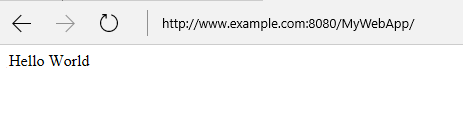
Did you find this article helpful?
If so, consider buying me a coffee over at 