IBM WebSphere - JMS SSL cipher


by
Jeremy Canfield |
Updated: May 25 2024
| IBM WebSphere articles
Determine the SSL configuration being used by the connection factory.
- In the WebSphere admin console, expand Resources > JMS.
- Select Connection factories.
- Select a connection factory.
- Make note of the SSL configuration name (MQSSL in this example).
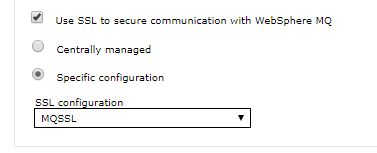
If you select a different SSL configuration, this change may take effect without restarting the applications using the connection factory, so you probably will want to check to see if the change will have immediate effect.
- In the WebSphere admin console, expand Security.
- Select SSL certificate and key management.
If "Dynamically update the run time when SSL configuration changes occur" is checked, then selecting an SSL configuration will take immediate effect without restarting the applications using the connection factory.
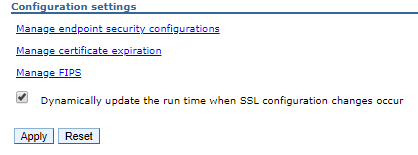
Add/change/remove ciphers from the SSL configuration.
IMPORTANT - If other connection factories are using the SSL configuration, the other connection factories will be impacted by this change.
- In the WebSphere admin console, expand Security.
- Select SSL certificate and key management.
- Select SSL configurations.
- Select the resource (you made note of this in step 4).
- Select Quality of protection (QoP) settings. The ciphers listed in Selected ciphers are the cipher that can be used.
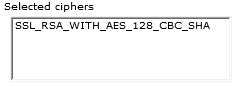
Did you find this article helpful?
If so, consider buying me a coffee over at 