IBM MQ - Install MQ client


by
Jeremy Canfield |
Updated: March 08 2020
| IBM MQ articles
Windows
- Download WebSphere MQ from https://www.ibm.com/developerworks/downloads/ws/wmq/index.html. This will download a file such as MQ_<version>_CDR_TRIAL_WIN.zip.
- Navigate to your Downloads folder, and extract MQ_<version>_CDR_TRIAL_WIN.zip.
- In the MQ Server folder, run Setup.
- Follow the prompts to install MQ Client.
After installation, MQ Explorer should be accessible.
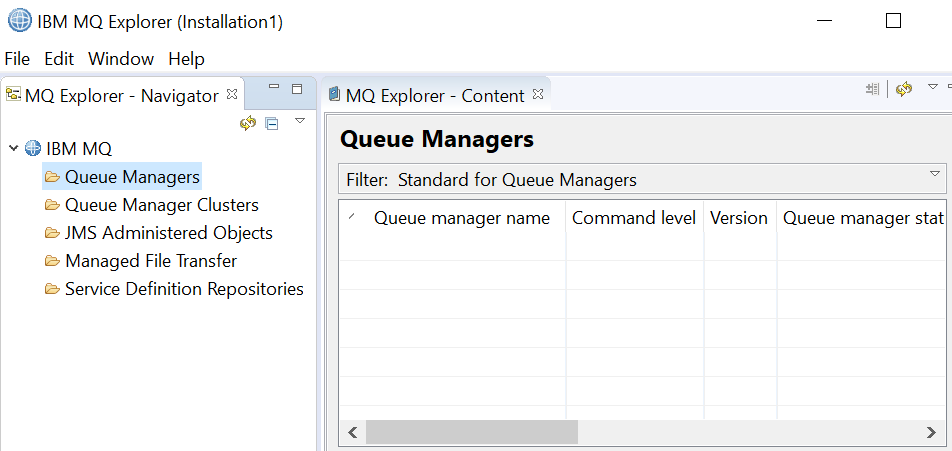
Did you find this article helpful?
If so, consider buying me a coffee over at 