
IBM Installation Manager is used to install IBM products, such as WebSphere Application Server. If you have not installed IBM Installation Manager, follow the directions in the article on how to install IBM Installation Manager.
Enter the following command to launch IBM Installation Manager. This command is based on Linux.
~]# /opt/IBM/InstallationManager/eclipse/launcher
Select File > Preferences.
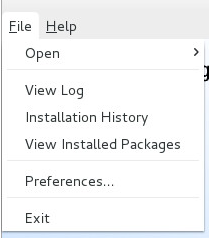
Select Add Repository and enter the URL for the version of the WebSphere Application Server you want to install.
- Version 9.0 Application Server: https://www.ibm.com/software/repositorymanager/V9WASILAN
- Version 9.0 Network Deployment Manager: http://www.ibm.com/software/repositorymanager/V9WASND
- Version 8.5: https://www.ibm.com/software/repositorymanager/V85WASDeveloperILAN
- Version 8.0: https://www.ibm.com/software/repositorymanager/V8WASDeveloperILAN
Also add the supplemental URL, which will let you include IBM HTTP Server, Web Server Plug-ins for WebSphere Application Server, the WebSphere Customization Toolbox, or the WebSphere Application Client.
- Version 9.0: https://www.ibm.com/software/repositorymanager/V9WASSupplements
- Version 8.5: https://www.ibm.com/software/repositorymanager/V85WASSupplementsILAN
- Version 8.0: https://www.ibm.com/software/repositorymanager/V8WASSupplementsILAN
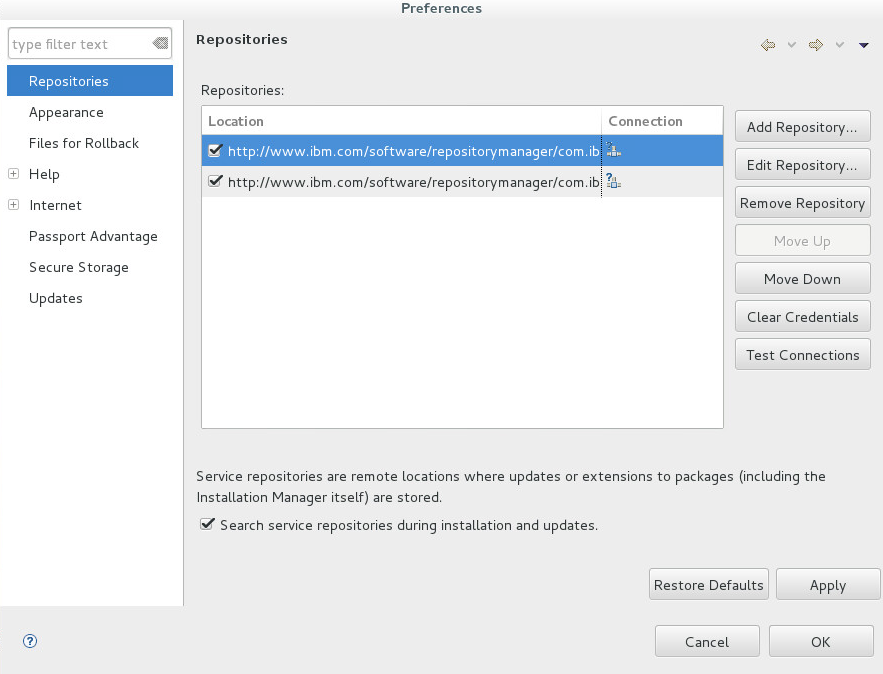
Now, when using Installation Manager, you will be able to select software from the repository. In this example, WebSphere Application Server can be installed from the repository.
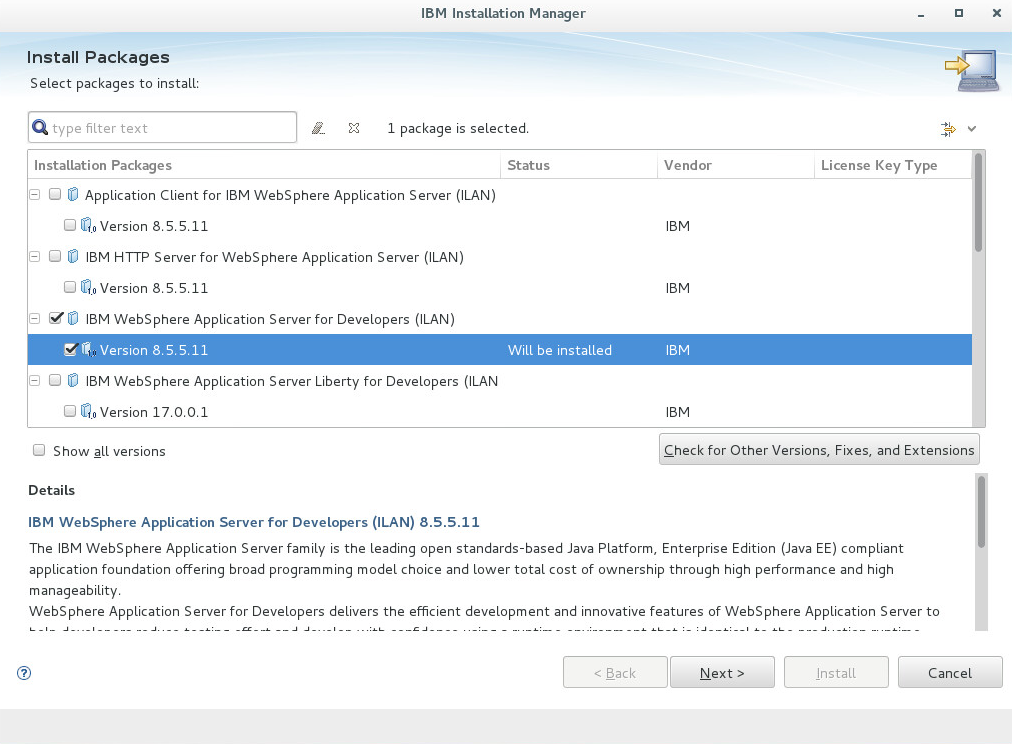
Did you find this article helpful?
If so, consider buying me a coffee over at 