IBM WebSphere - Resolve buttons missing in the WebSphere web console


by
Jeremy Canfield |
Updated: March 08 2020
| IBM WebSphere articles
In this example, when selecting WebSphere application servers, buttons are missing, such as the Start, Stop, and Restart buttons.
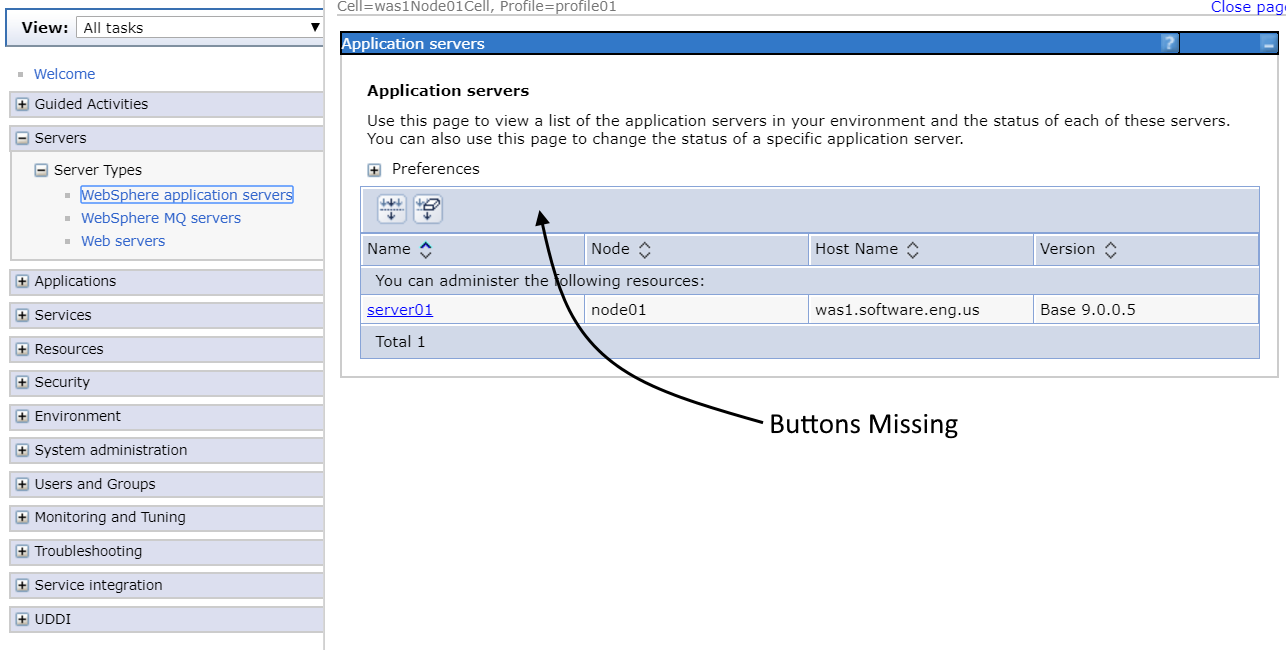
This occurs when accessing the application server web console instead of the network deployment manager web console. If the network deployment manager has not been installed, install the network deployment manager and start the network deployment manager. Then, determine the port being used by the network deployment manager. You should then be able to sign into the network deployment manager. Once signed in, the buttons should be displayed.
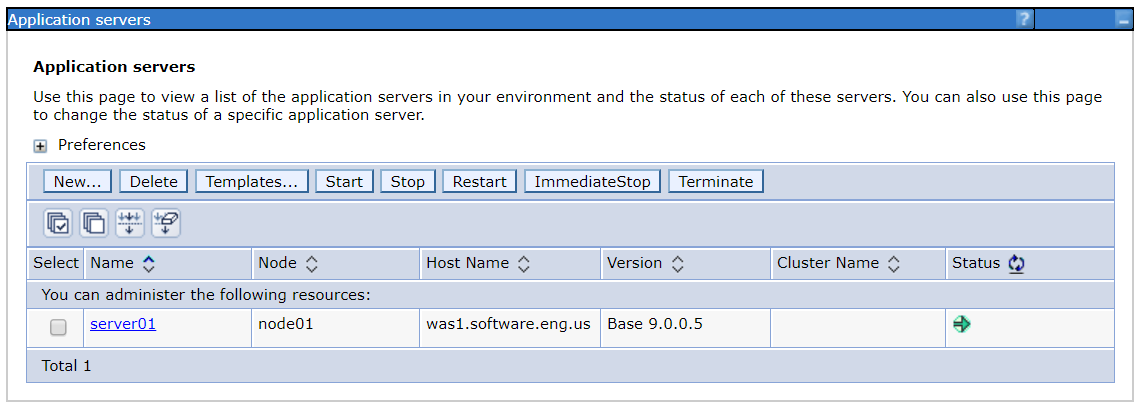
Did you find this article helpful?
If so, consider buying me a coffee over at 
Comments
April 26 2022 by Susanna
Hello,
I have installed network deployment manager from the following 2 repos https://www.ibm.com/software/repositorymanager/com.ibm.websphere.liberty.ND.v85
https://www.ibm.com/software/repositorymanager/com.ibm.websphere.NDTRIAL.v85
And go through the mentioned steps (login in network deployment manager), But the result is the same.
Buttons still does not exist :(
Is there any other way to fix it?