IBM WebSphere - Setting the web server plugin (plugin-cfg.xml) Regeneration Interval


by
Jeremy Canfield |
Updated: October 16 2023
| IBM WebSphere articles
The web server plugin refresh interval configures how often the system checks for changes made to the master configuration. If the master configuration has not changed, no action will be taken. On the other hand, if a change is detected, the plugin-cfg.xml file will be regenerated, to ensure that the web server plugin has the latest application server configuration.
By default, after the plugin is regenerated, the plugin will also automatically be propagated to the web server.
Using the web console
- In the WebSphere admin console, expand Servers > Server Types, and select Web servers.
- Select the web server.
- Select Plug-in properties.
By default, the refresh interval is set to 60 seconds.
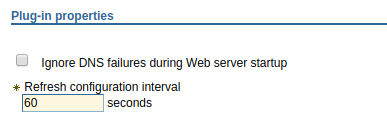
Command line
Update the RefreshInterval value in the web_server_home/config/web_server_name/plugin-cfg.xml file.
RefreshInternal="60"
Did you find this article helpful?
If so, consider buying me a coffee over at 