
Mapping an application to application server(s) or web server(s) lets you control what server(s) will be able to produce the application.
- In the WebSphere admin console, expand Applications and select All applications.
- Select the application that you want to map.
- Select Manage modules.
In this example, the Beta application is mapped to server01 in node02 in cell was1Cell01.
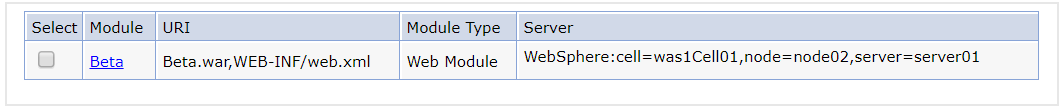
This is a very simple configuration, where the application is running on a single application server.
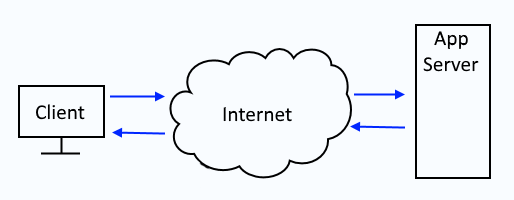
One web server / one application server
In this example, the Beta application is running on both server01 (the application server) and IHS (the web server).
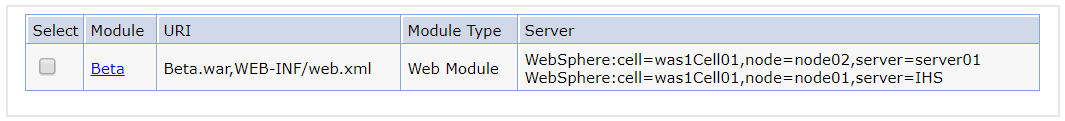
This is a fairly common for applications that are not mission critical. In this example, the web server is probably configured to produce the applications running on the JVM.
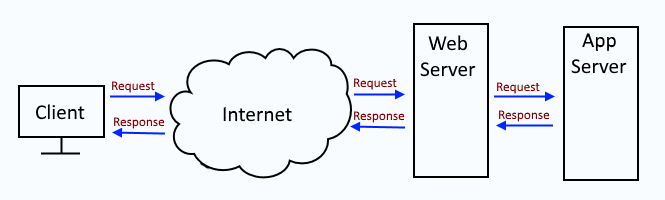
One web server / two application servers
In this example, the Beta application is running on cluster 1 (two application servers) and IHS (one web server).
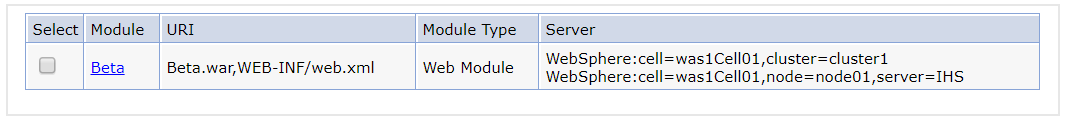
This introduces some high availability capabilities. If application server "server 1" goes down, the application will still be able to be produces by application server "server 2".
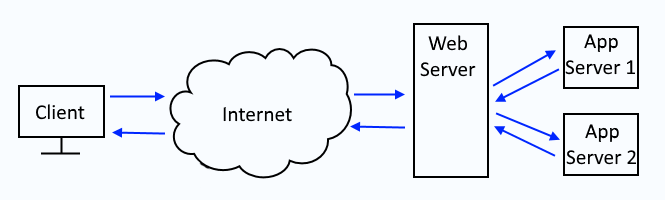
This can also be done via wsadmin.
/opt/WebSphere/AppServer/profiles/profile01/bin/wsadmin.sh -lang jython -c "print AdminApp.edit('your_ear', '[ -MapModulesToServers [[ your_app Example.war,WEB-INF/web.xml WebSphere:cell=your_cell,cluster=your_cluster+WebSphere:cell=your_cell,node=your_node-node,server=your_web_server ]]]' )"
/opt/WebSphere/AppServer/profiles/profile01/bin/wsadmin.sh -lang jython -c "print AdminConfig.save()"
wsadmin can also be used to list the modules an application is mapped to.
~]$ /opt/WebSphere/AppServer/profiles/profile01/bin/wsadmin.sh -lang jython -c "print AdminApp.listModules('HelloWorldEAR', '-server')"
HelloWorldEAR#HelloWorld.war+WEB-INF/web.xml#WebSphere:cell=Cell01,cluster=Cluster01
Did you find this article helpful?
If so, consider buying me a coffee over at 