IBM WebSphere - View the certificates in a truststore


by
Jeremy Canfield |
Updated: March 08 2020
| IBM WebSphere articles
If you are unfamiliar with the difference between a keystore and a truststore, check out this article.
- In the WebSphere admin console, expand Security and select SSL certificate and key management.
- Select key stores and certificates.
- Select a truststore.
- Select Personal certificates.
In this example, there are no certificates in the truststore. It is not uncommon for a young systems to have no entries in the truststore. It is only after an application needs to trust an external or remote system that you would start to add certificates to the truststore.
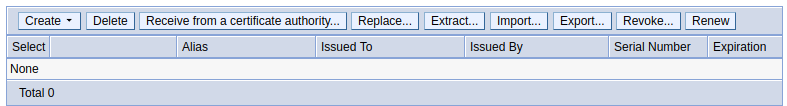
Did you find this article helpful?
If so, consider buying me a coffee over at 