IBM WebSphere - SSL certificate expiration


by
Jeremy Canfield |
Updated: March 08 2020
| IBM WebSphere articles
WebSphere can be configured to do the following before a certificate expires.
- Add messages to the message log regarding the certificate that will expire
- Send an email alerting that the certificate will expire
- Replace the certificate if it is self-signed or chained
- Delete the certificate after it has been replaced
You will navigate to Security > SSL certificate and key management > Manage certificate expiration to set up these controls. "Enable checking" is automatically check marked after a clean install of a profile.
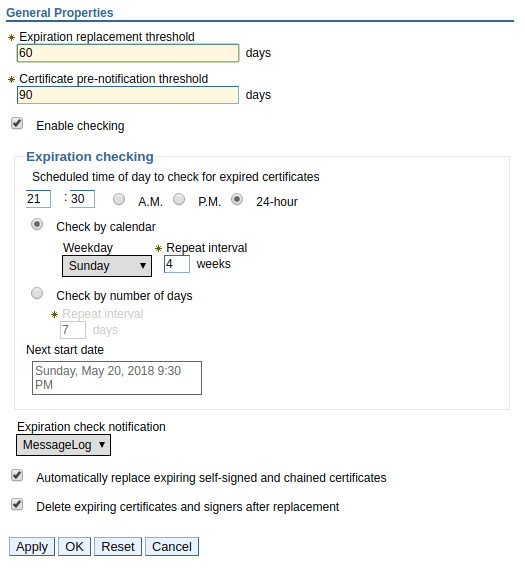
To configure email notifications, in the right panel of the General Properties page, select Notifications and then select Message Log. Enter the email address and email server that will be sending the email, and select OK.
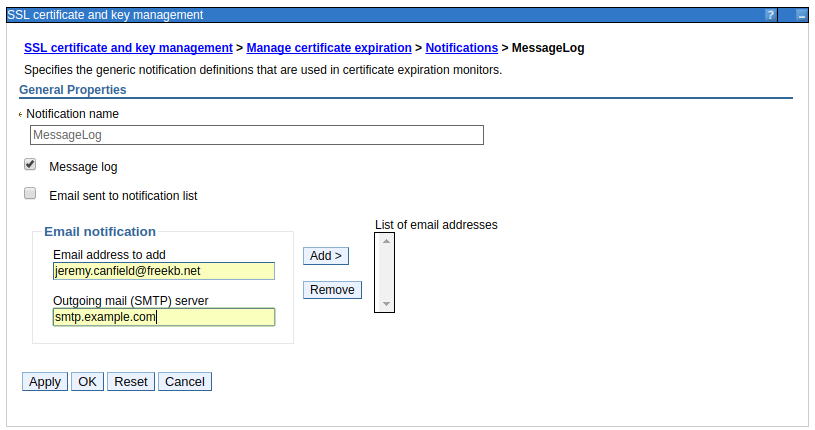
Did you find this article helpful?
If so, consider buying me a coffee over at 