IBM WebSphere - Federal Information Processing Standards (FIPS)


by
Jeremy Canfield |
Updated: May 03 2023
| IBM WebSphere articles
Some governments require Federal Information Processing Standards (FIPS).
- In the WebSphere admin console, select Security > SSL configuration and key management.
- Select Manage FIPS.
By default, FIPS is disabled. If you must adhere to FIPS in your organization, you can enable the FIPS standard that must be enabled.
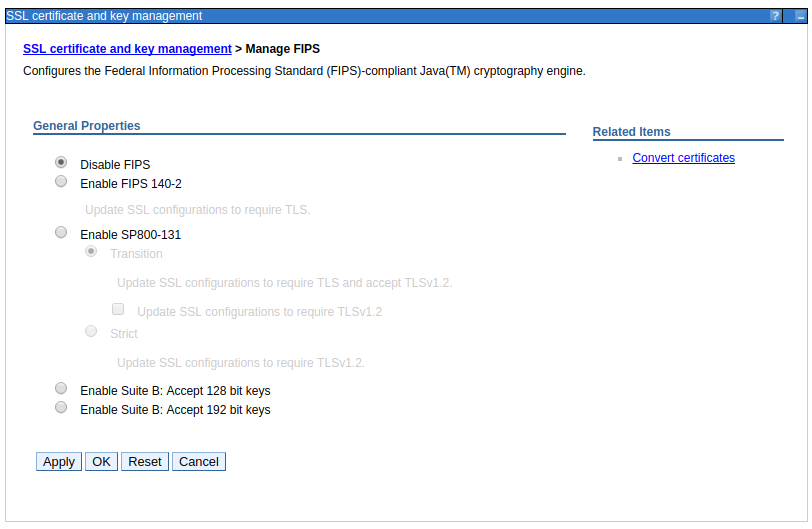
Or like this using wsadmin.
~]$ /opt/WebSphere/AppServer/profiles/your_profile/bin/wsadmin.sh -c "print AdminTask.getFipsInfo()"
[[fipsEnabled false] [fipsLevel ] [suiteBLevel ] ]
Did you find this article helpful?
If so, consider buying me a coffee over at 