
The Cause of the Problem
There was a storm that passed through my city, and when I came home, I had lost all power in my house, including power to my computer running VirtualBox and my LAMP server. This error mentions that '<' was not found in the XML file located at this directory: C:\\Users\\username\\.VirtualBox\\VirtualBox.xml. You might need to enable show hidden folders and files to view the.VirtualBox directory. When looking at the VirtualBox.xml file in this directory, the size of the file was 0KB, and when opening the XML file in notepad, it was completely empty. I suspect the storm/power outage somehow resulted in this file losing all of it's data.
Steps to Resolve
First, I uninstalled VirtualBox. Next, I removed the VirtualBox.xml file from the C:\\Users\\username\\.VirtualBox\\ directory. I then reinstalled VirtualBox, and confirmed that the XML was rewritten, and it was now 2 KB, and contained data. The error no longer appears, and I'm able to rebuild my LAMP. Tip: When rebuilding the LAMP, use your .VDI drive, and all should be well. You might need to reset your static IP address in LAMP.
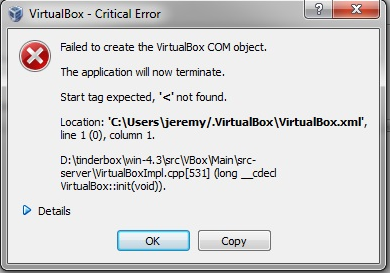
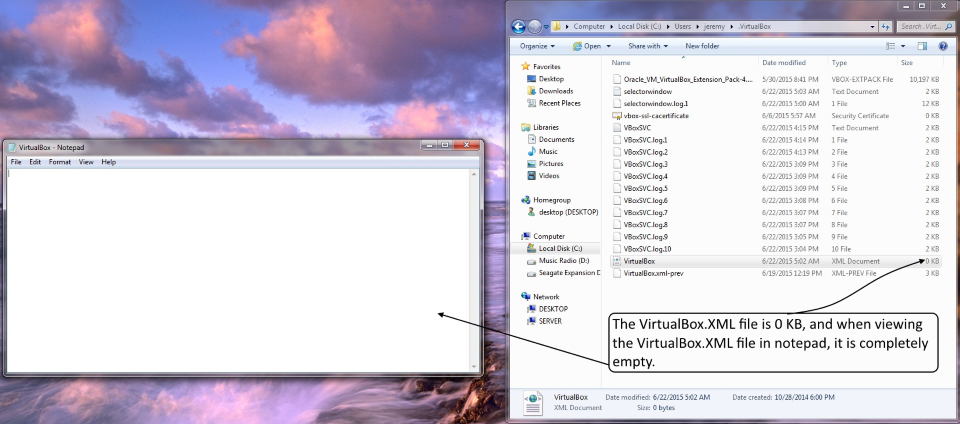
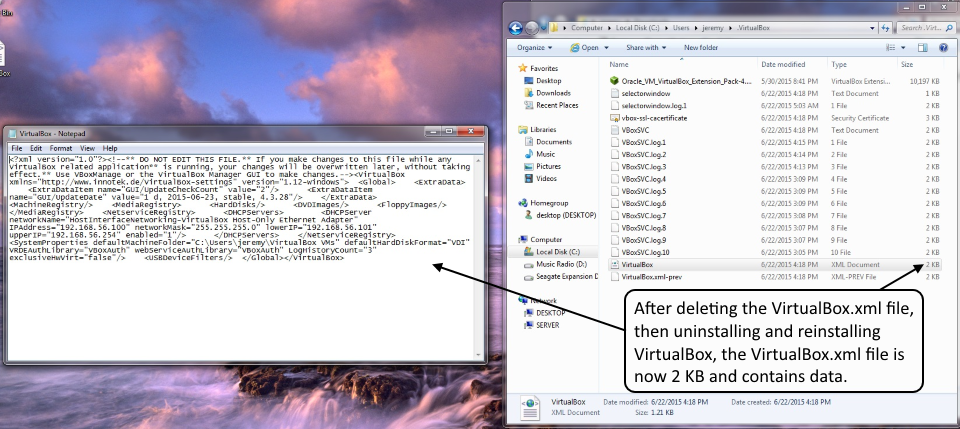
Did you find this article helpful?
If so, consider buying me a coffee over at 