IBM WebSphere - Limit simultaneous sessions


by
Jeremy Canfield |
Updated: March 08 2020
| IBM WebSphere articles
You may want to first read about the difference between a session and a cookie.
There are two session or cookie management levels. You can set the session or cookie management settings at the application server level, or at the application level. The settings at the application level will take precedence over the settings at the application server level.
Application:
- In the WebSphere admin console, expand Application > Application Types, and select Websphere enterprise applications.
- Select an application.
- Select Session management.
Application server:
- In the WebSphere admin console, expand Server > Server Types, and select Websphere applications servers.
- Select an application server.
- Select Session management.
By default, the Maximum in-memory session count will be set to 1000 sessions, and Allow overflow is checked. In this configuration, the maximum number of simultaneous sessions is 1000, however, the limit can exceeded by the allow overflow selection.
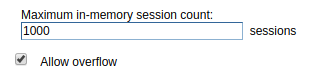
Did you find this article helpful?
If so, consider buying me a coffee over at 