
Let's say the following is in the HPEL or SystemOut log when attempting to ynchronize a node. One thing that can cause this problem is that the administrative username on the dmgr or the application server that contain the node was changed. As a quick fix, you can synchronize the node and include the username and password in the sync node commands.
You will run thess commands from the server that contains the node that you want to sync with the deployment manager. Before issuing the syncNode.sh / syncNode.bat command, you will need to issue the stopNode.sh / stopNode.bat command.
~]# was_home/AppServer/profiles/your_profile/bin/stopNode.sh -user your_username -password your_password
Once the node has been stopped, you can then issue the syncNode.sh command. In this example, "example.com" is the hostname of the deployment manager, and 8879 is the SOAP port of the deployment manager.
~]# was_home/AppServer/profiles/your_profile/bin/syncNode.sh example.com 8879 -user your_username -password your_password
After the node has been sycned, start the node.
~]# was_home/AppServer/profiles/your_profile/bin/startNode.sh
You should then be able to again sync the node in the WebSphere admin console, and a success message should be displayed.
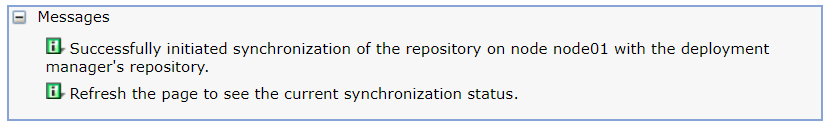
Did you find this article helpful?
If so, consider buying me a coffee over at 