
ORB is middleware between client/server that “brokers” the request from the client and the response from the server, kind of a like a proxy server. Each WebSphere JVM has it's own ORB settings.
- In the left panel of the WebSphere admin console, select Servers > Server Types > your application server > Container Services > ORB Service.
The ORB Service page let's you configure certain behaviors for the ORB, such as the timeout period, retry count and delay, minimum/maximum cache size, and thread pool settings. If you change the ORB settings, the JVM will need to be restarted for the changes to take effect.
Thread Pool
As the name implies, the ORB thread pool configures the number of threads that can be used by the ORB service. The creation of new threads takes time and will use CPU and RAM, thus you want to tune the thread pool to the desired settings. There are two possible thread pools that can be used by the ORB service. By default, Thread Pool Settings is used by the ORB service.
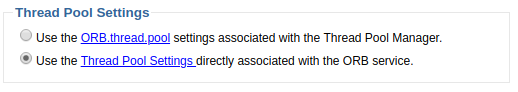
Both ORB.thread.pool and Thread Pool Settings have identical settings by default. Usually, the defaults do not need to be changed. You would usually only change the defaults when there is a need, such as when you are getting "ORB could not obtain thread", which means that all 50 available threads are in use.
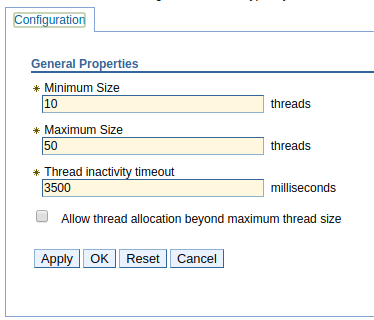
Did you find this article helpful?
If so, consider buying me a coffee over at 