IBM WebSphere - Dynamic cache disk offload


by
Jeremy Canfield |
Updated: March 08 2020
| IBM WebSphere articles
This assumes you have already setup and enabled dynamic caching in WebSphere and that you've also enabled limit dynamic cache size. If the dynamic cache size limit has been reached, disk offloading will store the oldest objects in the cache on disk. In other words, the objects will be stored on a hard drive or solid state drive instead of being stored in memory (RAM). This frees up memory, but reduces the read/write time, as it takes longs to read/write data on disk than it does to read/write data in memory.
- In the WebSphere admin console, expand Servers > Server types.
- Select WebSphere application servers.
- Select an application server.
- Expand Container Settings and select Dynamic cache service.
- Select Enable disk offload.
- Configure a location on the disk where old dyanmic cache objects will be stored.
- Select OK.
- Select Save.
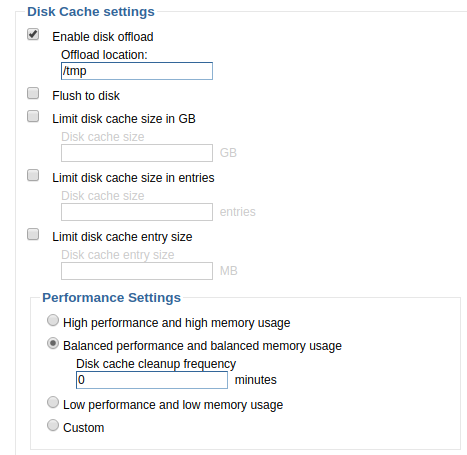
Did you find this article helpful?
If so, consider buying me a coffee over at 