Perl (Scripting) - Scientific notation with Microsoft Excel


by
Jeremy Canfield |
Updated: March 09 2020
| Perl (Scripting) articles
Let's take an example where you are working with a script that reads and/or writes integers that are 16 characters or longer to a CSV or XLSX file. Take for example the following script, which creates a CSV file with a 28 character integer.
my $file = "/path/to/example.csv";
open(FH, '>', "$file") or die "cannot open $file $! \n";
print FH "111122223333444455556666777788889999";
close(FH);
In this example, when example.csv is opened in Microsoft Excel, the integer will be converted into scientific notation.
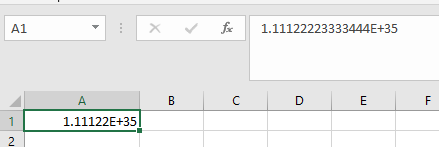
To remedy this, all you need to do is to place a single apostrophe before the integer.
my $file = "/path/to/example.csv";
open(FH, '>', "$file") or die "cannot open $file $! \n";
print FH "'111122223333444455556666777788889999";
close(FH);
The single apostrophe will prevent Microsoft Excel from converting the interger into scientific notation.
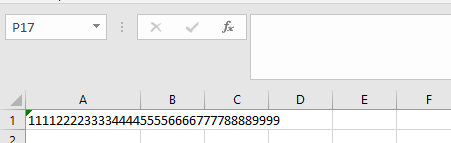
Did you find this article helpful?
If so, consider buying me a coffee over at 