IBM WebSphere - Create an application server template


by
Jeremy Canfield |
Updated: March 08 2020
| IBM WebSphere articles
View Templates
- In the WebSphere admin console, select Servers > Server Types.
- Select WebSphere application servers.
- Select Templates. The list of templates will be displayed.
Create Template
- In the WebSphere admin console, select Servers > Server Types.
- Select WebSphere application servers.
- Select Templates.
- Select New.
- The current application servers on the system will be displayed. Select one of the application servers and select OK.
- Give the template a name and select OK.
- Select Save.
In this example, two templates were created, on for development and one for production. You can then select the template to customize the template to fit your needs. For example, you could configure the template application server to have a certain heap size, so that new application servers created using the default will have your specified heap size.
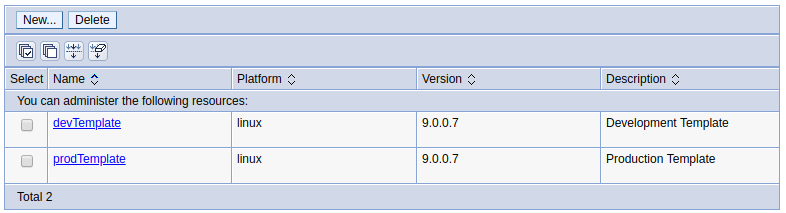
Following are some of the tuning configurations you want to make to your template application server.
- Define a custom directory for core dump, heap dump, and java dump.
- Disable "allow overflow" sessions.
- Enable HPEL logging.
Did you find this article helpful?
If so, consider buying me a coffee over at 