IBM WebSphere - Application startup order


by
Jeremy Canfield |
Updated: March 08 2020
| IBM WebSphere articles
Startup order is used to configure which application in an application server will start first and which will start last.
- In the WebSphere admin console, expand Applications > All applications.
- Select All applications.
- Select an application.
- Select Startup behavior.
In this example, the startup order of the application is "1". Applications with a lower startup order value will start before applications with a higher startup order value. For example, if betaApp has a priority of "1", deltaApp has a priority of "2", and alphaApp has a priority of "3", betaApp will start first, followed by deltaApp, and finally alphaApp.
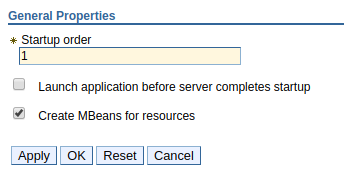
Did you find this article helpful?
If so, consider buying me a coffee over at 