
This error appears when atttemping to create a SOAP service and the WSDL cannot be found or read.
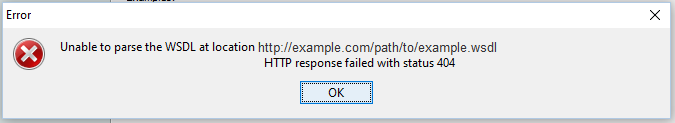
Paste the URL to the WSDL into a web browser. If the web browser fails to display the content of the WSDL, there may be some issue with the web server. Check the web server logs.
If the WSDL displays in the browser, ensure that the files that were uploaded have the correct file type (wsdl, xsd).
There may be some problem with the markup of the WSDL. For example, there may be missing or duplicate tags such as < or >, there may be misplaced forward slashes that are escaping double quotes such as /", or there may files or URL being references that are invalid. SoapUI may be able to spot the issues with the WSDL. In SoapUI, select File > New SOAP Project, enter the WSDL URL, and select OK. In this example, SoapUI identified “unexpected element TAG_END” in the WSDL.
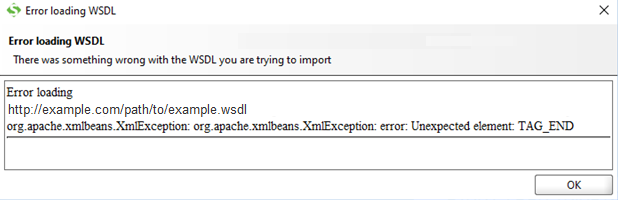
Resolving this issue usually requires you and/or the requestor to spot issues with the WSDL, and to correct the issues. It will usually be difficult for the requestor to fix this on their own, as they will not know what changes will cause the API Gateway to be able to parse the WSDL, so this is usually a group effort between web infra and the requestor.
Did you find this article helpful?
If so, consider buying me a coffee over at 