
This error appears in the WebSphere web server http_plugin.log. Restarting the web server may reproduce these events in the log.
ERROR: ws_os: check_file: Error accessing /path/to/plugin-key.sth.
A component of path does not name an existing file or path is an empty string.
Check the filename and correct the plugin-cfg.xml if necessary.
ERROR: ws_os: check_file: Error accessing /path/to/plugin-key.kdb.
A component of path does not name an existing file or path is an empty string.
Check the filename and correct the plugin-cfg.xml if necessary.
Examine the plugin-cfg.xml file.
- In the WebSphere admin console, select Servers > Server Types > Web servers.
- Select the web server that is producing the errors in the logs.
- Select Plug-in properties.
The location to the plugin-cfg.xml (configuration file) and plugin-key.kdb (key database file) on the web server will be displayed.
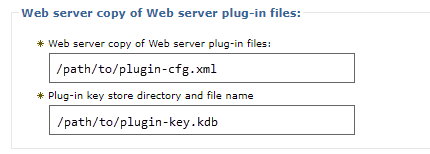
Or, next to plugin-cfg.xml, you can select View and the plugin-cfg.xml file will have a line representing the path to the key file (plugin-key.kdb) and stash file (plugin-key.sth) reside on the web server.
<Property Name="Keyfile" Value="/path/to/plugin-key.kdb"/>
<Property Name="Stashfile" Value="/path/to/plugin-key.sth"/>
The errors will appear in the web server http_plugin.log if the key file or stash file do not exist on the web server at the path specified in the plugin-cfg.xml file. Probably the most reasonable solution here is to use the "Copy to Web server key store directory" option to push the key file and stash file to the web server.
- In the WebSphere admin console, select Servers > Server Types > Web servers.
- Select the web server that is producing the errors in the logs.
- Select Plug-in properties.
- Select Copy to Web server key store directory.
Something like this should be displayed.
PLGC0064I: The plug-in keyring file is propagated from /path/to/plugin-key.kdb to /path/to/plugin-key.kdb on the Web server computer.
PLGC0069I: The propagation of the plug-in keyring is complete for the Web server server1.example.com.
PLGC0066I: The plug-in stash file is propagated from /path/to/plugin-key.sth to /path/to/plugin-key.sth on the Web server computer.
PLGC0071I: The propagation of the plug-in stash file is complete for the Web server server1.example.com.
On the web server, the plugin-key.kdb and plugin-key.sth files should have the date and time that the files were copied from WebSphere to the web server.
Then restart IHS and check the web server http_plugin.log to verify that the error's are no longer being recorded in the log file. Typically, the following events are only listed in the web server http_plugin.log after the web server is restarted.
[04/Dec/2018:22:19:19.34028] 0001408c 1b0f6740 - PLUGIN: Plugins loaded.
[04/Dec/2018:22:19:19.34033] 0001408c 1b0f6740 - PLUGIN: --------------------System Information-----------------------
[04/Dec/2018:22:19:19.34034] 0001408c 1b0f6740 - PLUGIN: Bld version: <version>
[04/Dec/2018:22:19:19.34035] 0001408c 1b0f6740 - PLUGIN: Bld date: mm dd yyyy, hh:mm:ss
[04/Dec/2018:22:19:19.34037] 0001408c 1b0f6740 - PLUGIN: Webserver: <platform>/<version> (OS)
[04/Dec/2018:22:19:19.34038] 0001408c 1b0f6740 - PLUGIN: OS : <OS> <architecture>
[04/Dec/2018:22:19:19.34038] 0001408c 1b0f6740 - PLUGIN: Hostname = <hostname>
[04/Dec/2018:22:19:19.34040] 0001408c 1b0f6740 - PLUGIN: NOFILES = hard: <int>, soft: <int>
[04/Dec/2018:22:19:19.34041] 0001408c 1b0f6740 - PLUGIN: MAX COREFILE SZ = hard: <int>, soft: <int>
[04/Dec/2018:22:19:19.34042] 0001408c 1b0f6740 - PLUGIN: DATA = hard: <int>, soft: <int>
[04/Dec/2018:22:19:19.34043] 0001408c 1b0f6740 - PLUGIN: --------------------------------------------------------------
Did you find this article helpful?
If so, consider buying me a coffee over at 