
SSL is setup by default during the create of a profile, so that HTTPS can be used to encrypt traffic between client and server. For example, after a dmgr profile is created, you can use HTTPS to access the dmgr web console.
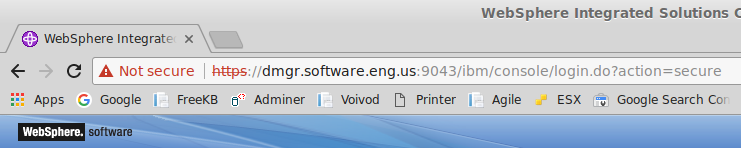
Likewise, when you deploy an app to WebSphere, the app can be accessed over HTTPS.
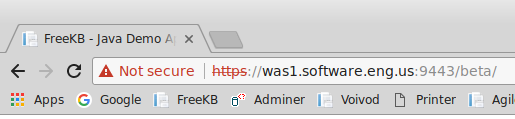
If you want to disable HTTPS, navigate to Servers > Server types > select your application server > Web container settings > Web containter transport chains. To disable HTTPS for the WebSphere admin console, select WCInboundAdminSecure. To disable HTTPS for applications running in a WebSphere application server, select HttpQueueInboundDefaultSecure and WCInboundDefaultSecure. Remove the check mark from "enable" and select OK and then Save. Restart the application server for this change to take effect.
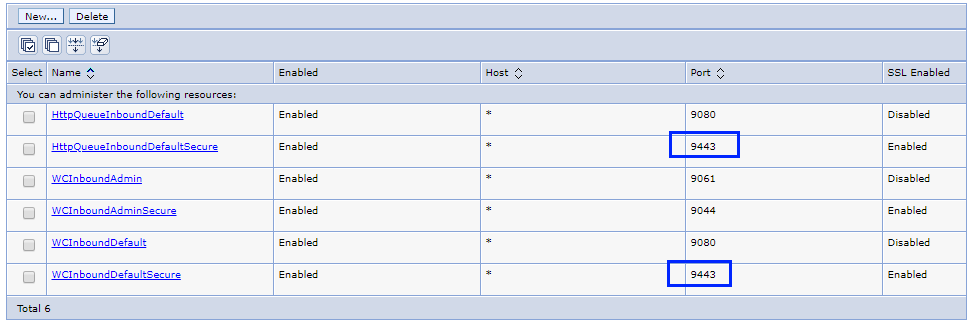
Did you find this article helpful?
If so, consider buying me a coffee over at 