
JMeter is a tool that is used to perform a performance test of certain resources, such as an HTTP web server or a SQL server database, just to name a few. Here is an example of what JMeter can display for a performance test of an HTTP web server.
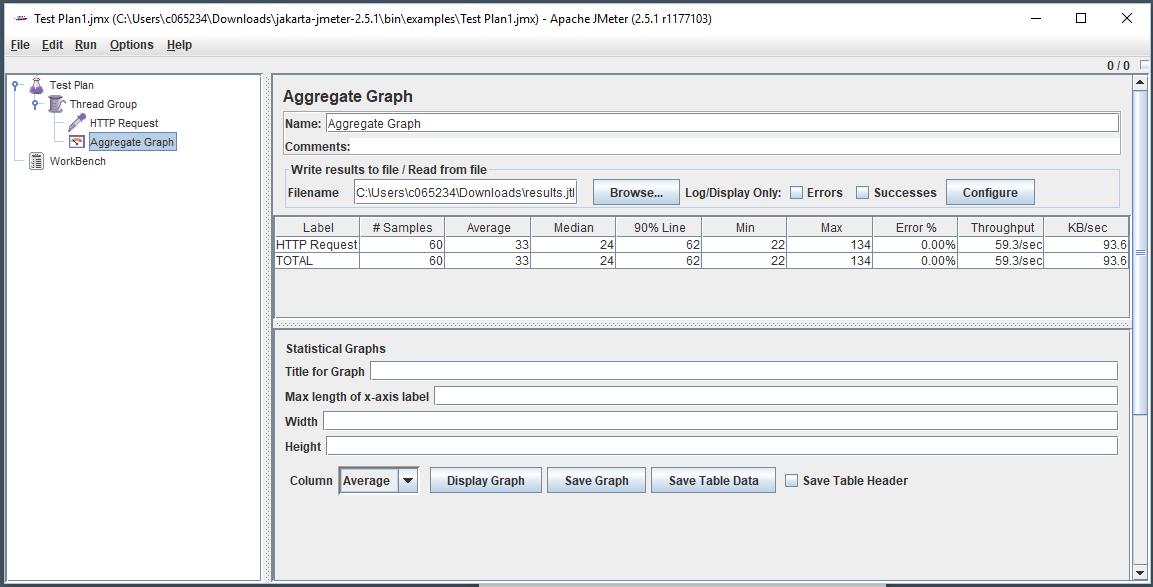
JMeter started as a product produced by the Jakarta Project. Jakarta was retired in 2011, and JMeter was taken over by the Apache Foundation. Thus, earlier version of JMeter were produced by Jakarta and later versions have been produced by Apache.
Installing JMeter is incredibly easy. You download the version of JMeter you want to use from https://archive.apache.org/dist/jakarta/jmeter/binaries/. This will download a compressed file:
- jmeter-<version>.zip
- jmeter-<version>.tgz
You then simply extract the compressed file to the directory where you want the binaries to reside. Once extracted, JMeter is run by issuing this command:
# Windows
{jmeter_install_root}/bin/jmeter.bat
# Linux
{jmeter_install_root}/bin/jmeter
Did you find this article helpful?
If so, consider buying me a coffee over at 