IBM WebSphere - Partial app update (replace or add a single module)


by
Jeremy Canfield |
Updated: March 08 2020
| IBM WebSphere articles
This assumes you have read our getting started article on updating an WebSphere application.
In this example, a backend JAR returns "Hello World" to a frontend WAR.
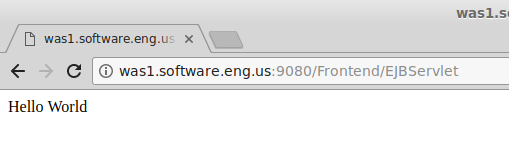
To replace the backend module, you will provide the relative path to the current module, and you will also select the updated module file. The file can be a WAR, JAR, SAR, or RAR. Then select Next, and follow the prompts.
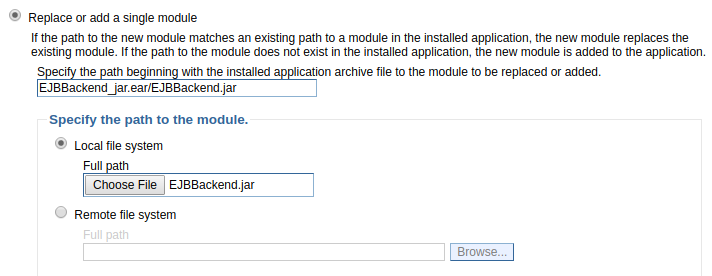
In this example, after the module has been updated, the backend JAR now additionally returns "Partial Update Test" to the frontend WAR.
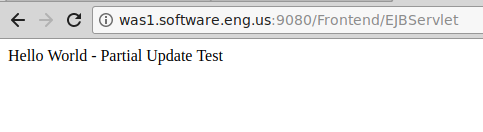
Did you find this article helpful?
If so, consider buying me a coffee over at 