
This assumes you have read our getting started article on updating an WebSphere application.
In this example, an deployed app's index.jsp page contain the following. Let's say the index.jsp page was updated. The single index.jsp file can be deployed, instead of having to deploy the entire app.
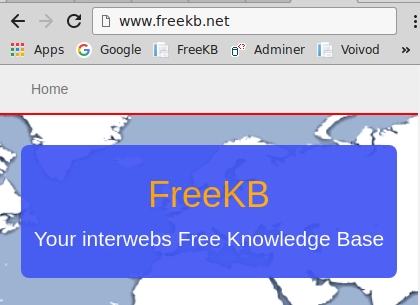
To replace the index.jsp file, you will provide the path to the current index.jsp file in the app. For example, if index.jsp is currently located at ${WAS_INSTALL_ROOT}/profiles/your_profile/installedApps/your_cell/your.ear/your.war/index.jsp, then you would enter your.war/index.jsp as the location of index.jsp. You will also select the updated index.jsp file, and then select Next > OK > Save. The app does not need to be restarted for this change to take effect. However, you may need to clear your browsers cache to see the change made to index.jsp.
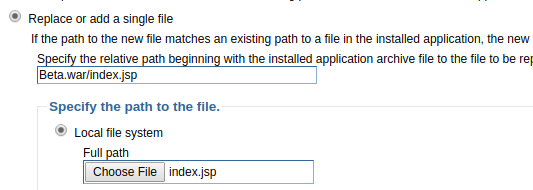
After the change was made, the app shows the updated index.jsp page.

This can also be done on the command line using wsadmin. Here is an example of updating the index.jsp using Jython.
${WAS_INSTALL_ROOT}/bin/wsadmin.sh -lang jython -c "print AdminApp.update('your_app', 'file', '[-operation update -contents /path/to/index.jsp -contenturi your.war/index.jsp]')"
Did you find this article helpful?
If so, consider buying me a coffee over at 