IBM WebSphere - Maintenance Mode


by
Jeremy Canfield |
Updated: March 08 2020
| IBM WebSphere articles
Placing a node in maintenance mode will cause traffic to be routed to other nodes.
In the WebSphere admin console, navigate to System administration > Middleware nodes. Checkmark the node that you want to place in maintenance mode, select Mainteance from the drop-down selector, and select Set mode.
In this example, node AppSrv01Node01 was put into maintenance mode.
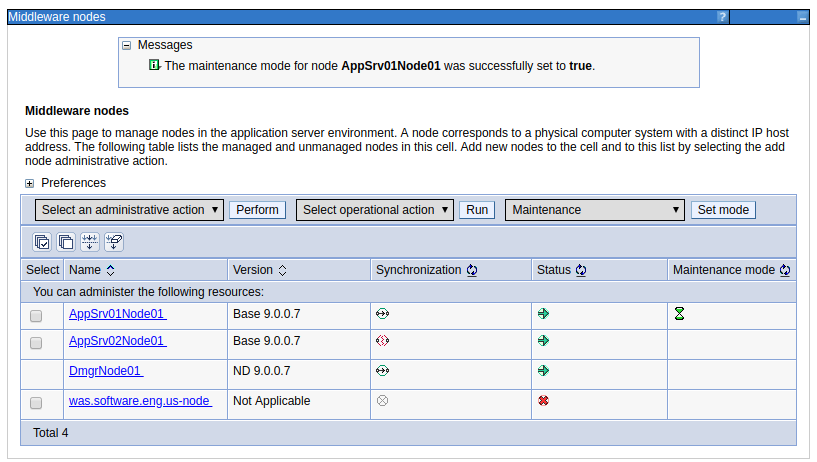
Did you find this article helpful?
If so, consider buying me a coffee over at 