IBM WebSphere - Tivoli Performance Viewer memory leak


by
Jeremy Canfield |
Updated: March 08 2020
| IBM WebSphere articles
If you are not familiar with a memory leak, check out understanding memory leak in Java. If you want to replicate a memory leak, this can be done by creating hung threads.
A memory leak can be visualized using Tivoli Performance Monitor. In the WebSphere admin console, select Monitoring and Tuning > Performance Viewer > current activity. Select your application server. Expand Performance Modules and checkmark JVM Runtime. Select View Modules. A graph will be display that contains the max heap of the application server (red line) and the used heap (blue line).
When things are working as expected (no memory leak), there should be a sawtooth pattern.
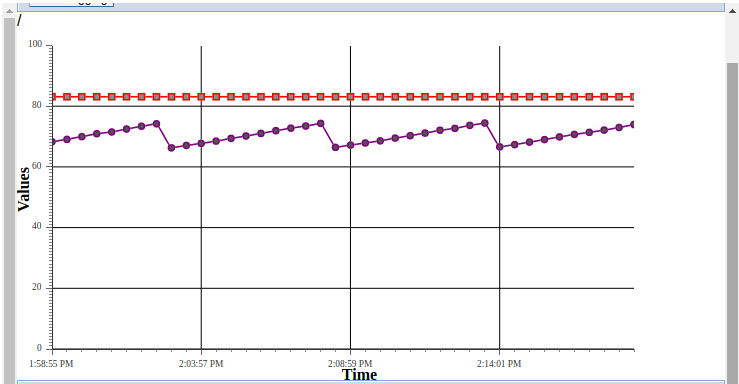
Did you find this article helpful?
If so, consider buying me a coffee over at 