
This assume you have already installed Subversion and that you've setup an HTTPD web server for Subversion. When you navigate to your Subversion URL, you will be prompted to provide a username and password. If you've not yet setup a username and password that can be used to authenticate into the Subversion respository, you will get Unauthorized.
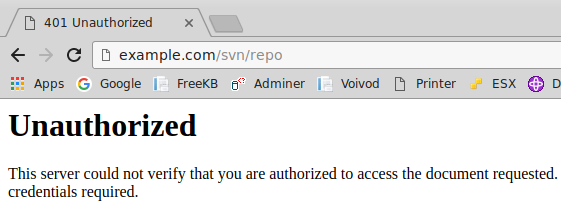
By default, subversion.conf file (such as /etc/httpd/conf.modules.d/10-subversion.conf) has "AuthUserFile /etc/svn-auth-users".
Alias /svn /var/www/svn
<Location /svn>
DAV svn
SVNParentPath /var/www/svn/
AuthType Basic
AuthName "Subversion repositories"
AuthUserFile /etc/svn-auth-users
Require valid-user
</Location>
Create a user that will be allowed access to the repository.
htpasswd -cm /etc/svn-auth-users john.doe
Now, return to http://example.com/svn/repo, provide the username and password you just created, and you should get the following, which is your repository.
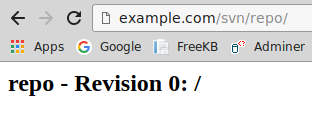
The username and password you provided will be stored in plaintext on the PC. In this example, the username and password would be stored in this file.
/home/your_username/.subversion/auth/svn.simple/random_string
Here is an example of what would be in the "random_string" file. If you don't delete the "random_string" file and do not change the username or password, you will then automatically be authenticated into the Subversion repository without having to provide the username and password.
K 8
passtype
V 6
simple
K 8
password
V 6
secret
K 15
svn:realmstring
V 55
<http://example.com:80> Subversion repository
K 8
username
V 8
john.doe
END
Did you find this article helpful?
If so, consider buying me a coffee over at 