Infrared 360 - Add or remove user roles in Infrared 360


by
Jeremy Canfield |
Updated: November 25 2020
| Infrared 360 articles
In Infrared 360, select Navigation Menu > Users. Locate the users account and select the user ID link. Select the Collection / Role Associations tab. In this example, my user account has the Administrator Collection [Administrator Role] collection/role. Select Edit to add or remove a collection / role.
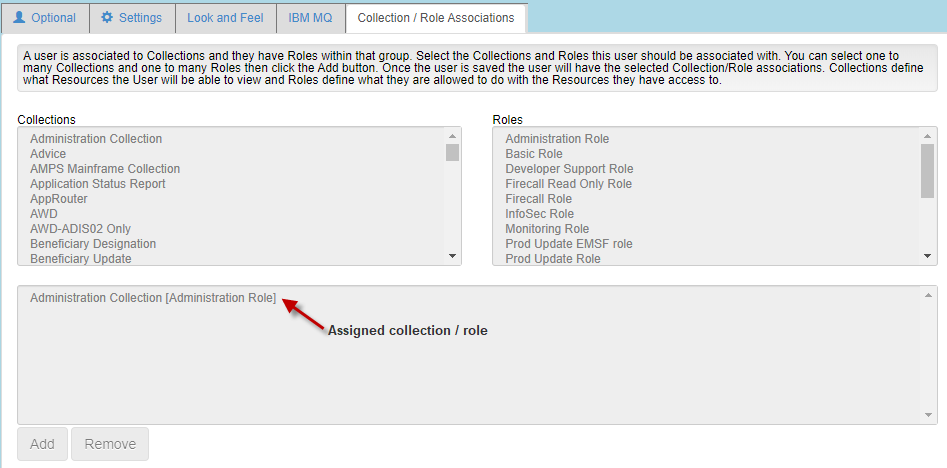
Did you find this article helpful?
If so, consider buying me a coffee over at 