IBM MQ - Stop a connection


by
Jeremy Canfield |
Updated: August 04 2022
| IBM MQ articles
A channel is used to used to make a connection to an IBM MQ queue manager, thus each connection will be associated with a channel.
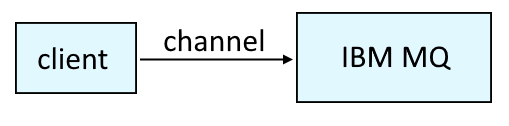
The display conn command can be used to get the ID of a connection. In this example, there is a connect with ID 0938739232847.
~]# echo "display conn (*)" | runmqsc MANAGER01
AMQ8276I: Display Connection details.
CONN(0938739232847)
EXTCONN(418D84A8B837E3938A983ABC9)
TYPE(CONN)
Then the stop conn command can be used to end the connection.
echo "stop conn (0938739232847)" | runmqsc MANAGER01
Following is an example of what will be displayed.
18 : stop conn (0938739232847)
AMQ8457I: IBM MQ connection stopped.
Did you find this article helpful?
If so, consider buying me a coffee over at 