
This assumes you've added the BFD2 plugin to Reaper and that you've created a groove.
There are two ways to use MIDI between BFD2 and Reaper. You can either create a palette in BFD2 that contains each MIDI file, or you can export the MIDI files from BFD2 and then import the MIDI files into Reaper. I find the latter to be the preferred option, as then BFD2 is simply being used as just the FX that gets applies to the MIDI files, or you could even apply another drum FX to the MIDI files (such as Superior Drummer).
In BFD2, select Save > Export Groove MIDI. This will export the MIDI file, such as groove1.midi.
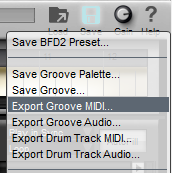
In Reaper, highlight a track, select Insert > Media File, and select the MIDI file.
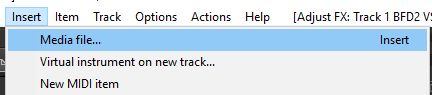
Now the MIDI file should be displayed in Reaper. Selecting play should play the groove.
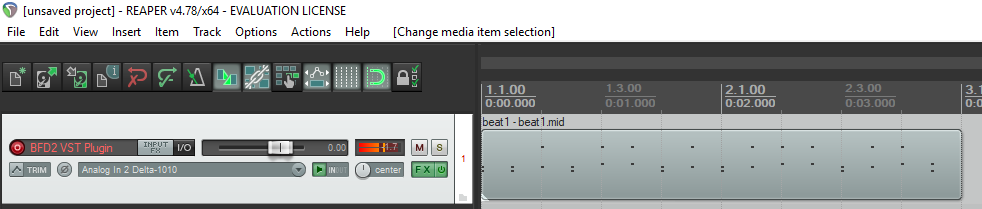
Did you find this article helpful?
If so, consider buying me a coffee over at 