
In Reaper, select Options > Preferences. In the Preferences dialog box, select VST. The BFD2 VST plugin is is usually located at C:\Program Files\Common Files\Steinberg\VST2\Voxengo\SPAN.dll.
I've found Reaper to be a bit spotchy when it comes to adding multiple plugins. The best way I've found to ensure that already added plugins do not get removed when adding a new plugin is to place every plugin .dll file in the C:\Program Files\REAPER (x64)\Plugins directory and to then select Options > Preferences > VST > Re-scan or Clear cache/re-scan.
IMPORTANT - Do not provide C;\ as the base search directory, as this will search the entire PC for .dll files, which caused big problems for me (I had to uninstall and then reinstall Reaper).
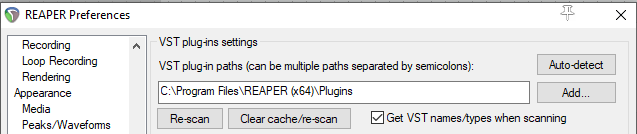
Select FX and SPAN should be one of the VST plugins.
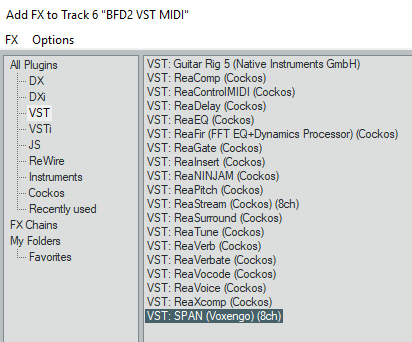
You should now be able to use SPAN in Reaper.

Did you find this article helpful?
If so, consider buying me a coffee over at 