
If you are not sure what IBM MQ is, check out our Getting Started tutorial.
Download the fix pack you want to install from Fix Central. In this example, the fix pack is 9.1.0.4-IBM-MQ-Appliance-U0000. Refer to our article on understanding version to understand what 9.1.0.4 represents. This will download a file such as MQ_V9.1.04_LIN_X86_64I.tar.gz. Place the downloaded file somewhere on my IBM MQ server.
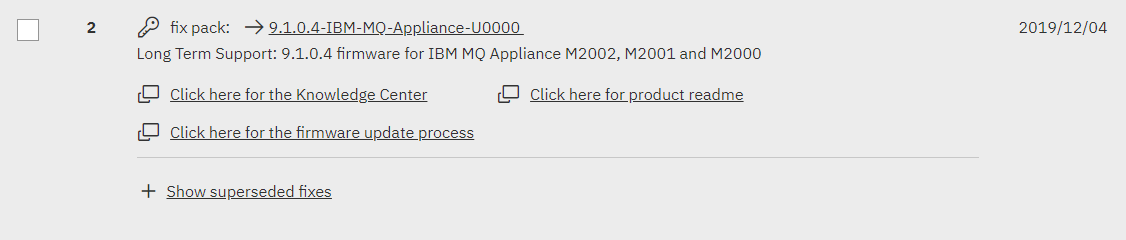
Extract the gzip compressed tar archive. This will create a new folder named MQServer in the /opt directory.
tar -zxvf MQ_V9.1.04_LIN_X86_64I.tar.gz -C /opt
Before installing the fix, use the dspmq command to identify the queue managers associated with the installation, and then use the endmqm command to stop each queue manager associated with the installation. Also, use the endmqlsr command to stop every listener in the queue manager.
Before installing the fix, it's usually a good idea to use the rpm command to display the current MQ packages installed on the system, like this.
rpm -qa | grep MQSeries
MQSeriesServer_9-9.1.0-3.x86_64
MQSeriesRuntime_9-9.1.0-3.x86_64
The rpm command is used to install the fix pack. At a bare minimum, all that is required is the rpm command with the -i or --install option and the rpm file, like this.
rpm -i /opt/MQServer/MQSeriesServer-*.rpm
However, typically, the -ivh or --install --verbose --hash options are used, like this.
rpm -ivh /opt/MQServer/MQSeriesServer-*.rpm
By default, the RPM will be installed to the /opt/mqm directory. Since you probably already have MQ installed at /opt/mqm, you can use the --prefix option to specify an alternate install directory, like this.
rpm --prefix /opt/mqm9104 -ivh /opt/MQServer/MQSeriesServer-*.rpm
Did you find this article helpful?
If so, consider buying me a coffee over at 