
Before we get into Reaper, always remember the golden rule - Garbage in, garbage out. If the raw vocal track sounds like garbage, there not much you'll be able to do, thus you first want a clean, quality raw vocal take.
To this point, let's assume you have adequate gear. Mic placement should be your first focus. The closer you are to the mic the more bass you'll pick up. Generally speaking, the vocalist should use a half arms length distance from the mic.
Let's take a fairly common vocal track, where some parts of the take are louder (peaks) and some parts are quieter.
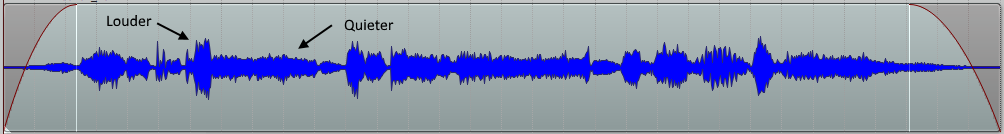
Before adding any FX to the track, let's first level out the take, so that the take has generally the same volume level throughout. Select envelopes and checkmark volume (Pre-FX).
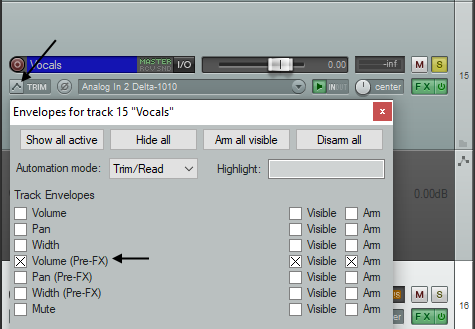
Now, on the newly added envelope track, hold down the Ctrl button (Windows) and draw to bring up the volume on the quiter parts and to bring down the volume on the louder parts, so that the take is generally the same volume throughout.
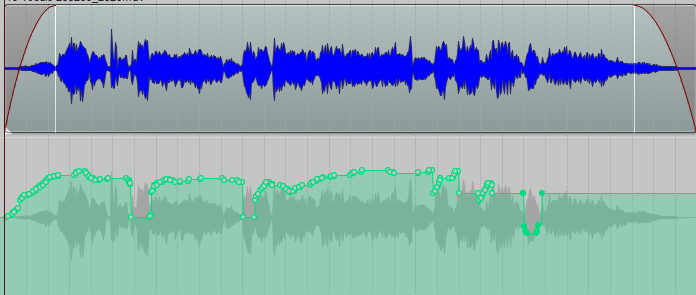
Now you can add a bit of compression (not too much) to the track to further level things out. Here are fairly good settings to get started with.
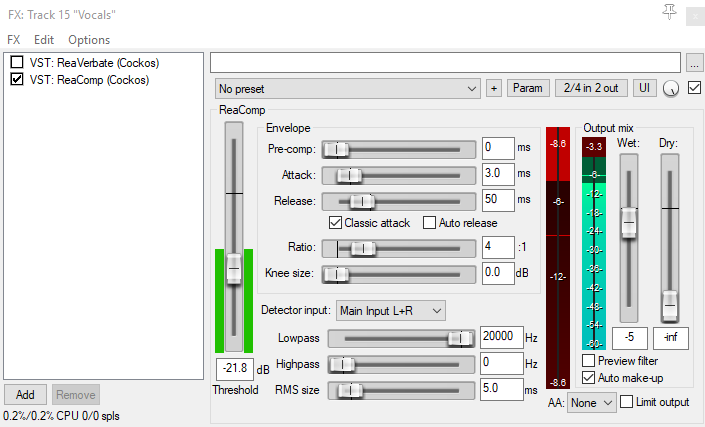
Did you find this article helpful?
If so, consider buying me a coffee over at 