IBM WebSphere - -Xquickstart application server


by
Jeremy Canfield |
Updated: March 08 2020
| IBM WebSphere articles
The -Xquickstart JVM argument reduces the time it takes to start an application server. This option should only be used in development testing and should not be used in production.
- In the WebSphere admin console, select Servers > Server Types.
- Select your application server.
- Expand Java and Process Management and select Process definition.
- Add -Xquickstart. Optionally, add -Xverify.
- Select OK.
- Select Save.
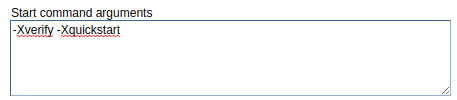
Did you find this article helpful?
If so, consider buying me a coffee over at 