
Let's say you want to copy the entire storage drive on computer A to computer B.

This can be done with Clonezilla. There are various ways to accomplish this. One method is to use a Clonezilla CD and an external storage drive to clone computer A to the external storage drive.
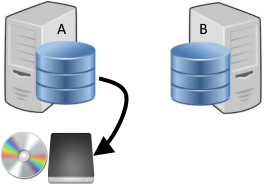
Create a bootable Clonezilla CD:
- Download the Clonezilla ISO from http://clonezilla.org/downloads/download.php.
- Burn the ISO to a CD.
Clonezilla has many options. Here is just one example of options that could be selected to clone computer A to the external storage drive:
- Boot computer A from the Clonezilla CD.
- Select Clonezilla live.
- Select your language.
- Select Don't touch keymap.
- Select Start Clonezilla.
- Select Device-Image.
- Select local_dev.
- Connect the external storage drive to the PC and press enter.
- Both the internal storage and external storage drives should be listed. Press Ctrl + C.
- Select the external storage drive.
- Press tab twice and press enter.
- Press enter.
- Select Beginner mode.
- Select savedisk.
- Type a name for the image, and press enter.
- Select the disk to clone, and press enter.
- Select sfsck.
- Select Yes, check the saved image.
- Select senc.
- Select Poweroff.
- There will be a series of prompts. Type y and press enter at each prompt.
When the cloning has completed, you can reboot into your normal operating system. Connect the external storage drive to teh computer. The external storage drive should have one folder that contains numerous files. The name of the folder is the name of the image you selected.
Install an operating system from image
Connect the Clonezilla CD and external computer drive to computer B.
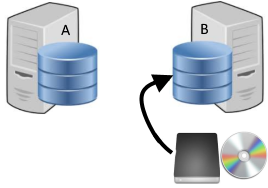
- Boot computer B from the Clonezilla CD.
- Select Clonezilla live.
- Select your language.
- Select Don't touch keymap.
- Select Start Clonezilla.
- Select Device-Image.
- Select Beginner mode.
- Select Disk to local disk.
- Select the disk in computer A.
- Select the external storage drive, press tab, and select Done.
- Select skip checking.
- Select Restoredisk.
- Select the image you would like to use.
- Select the internal storage drive.
- Select Yes, check the image before restoring.
- Select Reboot.
- Press Enter.
- Repeatedly press Y until the cloning begins.
Did you find this article helpful?
If so, consider buying me a coffee over at 