
This article should be used when the RabbitMQ admin console displays “Node not running.”
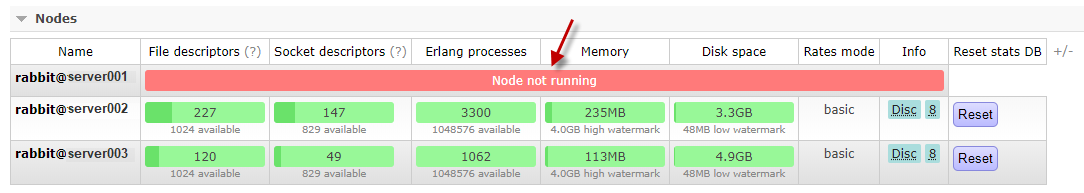
Or "Node statistics not available".
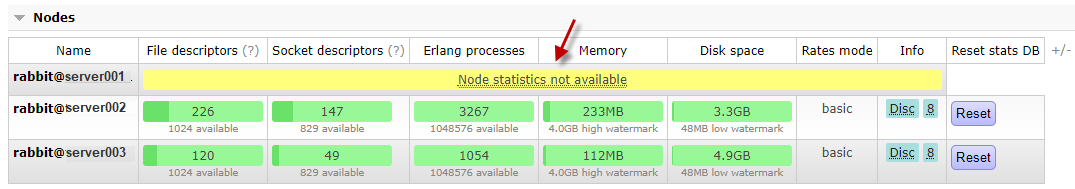
Start RabbitMQ service / check for 100% disk usage
SSH onto the server that contains the node that is not running. Use the systemctl command to determine the status of the RabbitMQ service. In this example, systemctl shows that the RabbitMQ service is in a failed state.
systemctl status rabbitmq-server
. . .
â— rabbitmq-server.service - RabbitMQ broker
Loaded: loaded (/usr/lib/systemd/system/rabbitmq-server.service; enabled; vendor preset: disabled)
Active: failed (Result: exit-code) since Mon 2020-06-08 18:05:05 CDT; 2h 54min ago
Process: 13390 ExecStart=/usr/sbin/rabbitmq-server (code=exited, status=1/FAILURE)
Main PID: 13390 (code=exited, status=1/FAILURE)
Status: "Exited."
Before restarting the service, check use the df command to determine if the /opt/rabbitmq directory has reached 100% capacity.
In this scenario, refer to Resolve RabbitMQ low disk space.
df -h
. . .
Filesystem Size Used Avail Use% Mounted on
/dev/mapper/datavg-lv_rabbitmq 5.0G 5.0G 34M 100% /opt/rabbitmq
Then attempt to start restart the RabbitMQ service, and use the systemctl command to determine the status of the RabbitMQ service. In this example, systemctl shows that the RabbitMQ service is running.
systemctl status rabbitmq-server
. . .
â— rabbitmq-server.service - RabbitMQ broker
Loaded: loaded (/usr/lib/systemd/system/rabbitmq-server.service; enabled; vendor preset: disabled)
Active: active (running) since Mon 2020-06-08 22:41:36 CDT; 1min 18s ago
Check for net tick timeout
If the status is running, yet “Node not running” or "Node statistics not available" are still displayed, check the /var/log/rabbitmq/rabbit@server1.log for net_tick_timeout.
=ERROR REPORT==== 1-Oct-2020::00:39:53 ===
** Node rabbit@server1 not responding **
** Removing (timedout) connection **
=INFO REPORT==== 1-Oct-2020::00:39:53 ===
rabbit on node rabbit@server1 down
=INFO REPORT==== 1-Oct-2020::00:39:53 ===
node rabbit@server1 down: net_tick_timeout
Validate that the node is “green” in the RabbitMQ admin console.
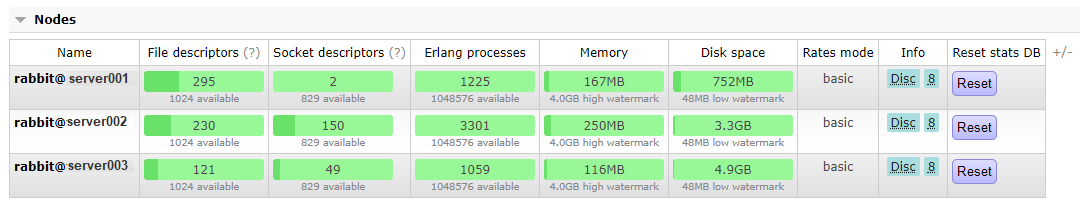
Did you find this article helpful?
If so, consider buying me a coffee over at 