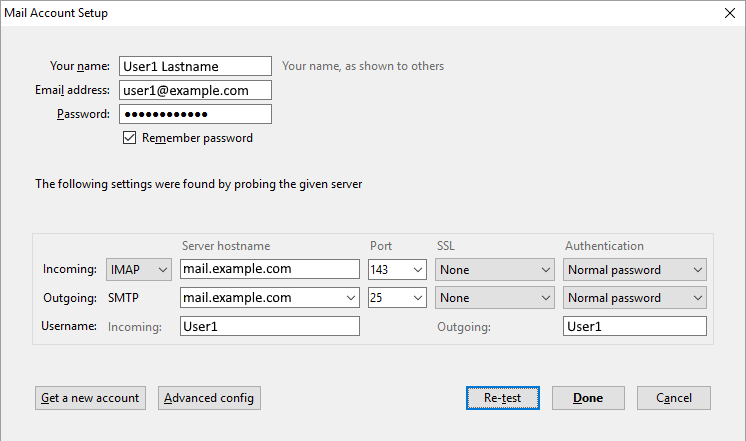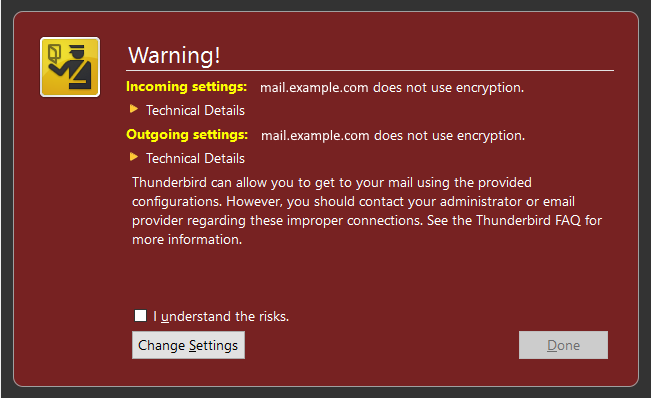Mozilla Thunderbird - Download, install, and configure Mozilla Thunderbird


by
Jeremy Canfield |
Updated: March 09 2020
| Mozilla Thunderbird articles
On Linux, use apt-get or yum to install Thunderbird.
apt-get install thunderbird
yum install thunderbird
Create your mail account
- Under Create a new account, select Email
- In the Welcome to Thunderbird popup box, select Skip this and use my existing email
- Enter the following information:
- Your name: First and Last Name
- Email: Your email address
- Password: Your password
- Select Continue
- Select Done.
Note: Instead of selecting Done, select Manual Config to verify or adjust the servers Thunderbird will be using.
There might be a warning that the domain does not use encryption. If you trust the incoming and outgoing servers, select I understand the risks and then select Done.
Selecting Get Messages at the upper left-hand corner of Mozilla Thunderbird should retrieve emails from the email server. Emails can be created by selecting Write.
Did you find this article helpful?
If so, consider buying me a coffee over at