Ansible - Delete Job Template in Tower


by
Jeremy Canfield |
Updated: August 19 2020
| Ansible articles
- In the left panel of Ansible Tower, select Templates.
- Select the trash icon for the job template you want to delete.
- When prompted "are you sure", select Delete.
In this example, the job template named foo job will be deleted.
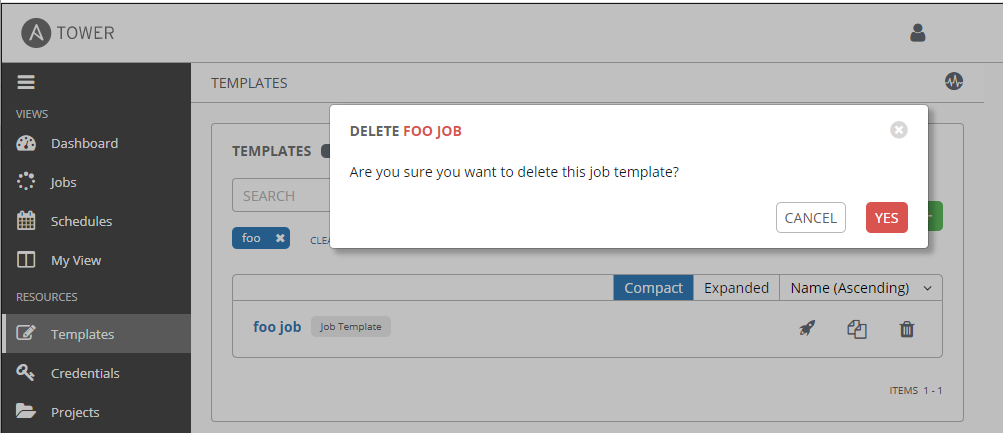
Did you find this article helpful?
If so, consider buying me a coffee over at 