
Broadcom API Gateway (formerly CA Technologies API Gateway) is a service that sits between a client and a server. A server could be any type of server that serves content, such as a web server, an application server, an FTP server, et cetera.
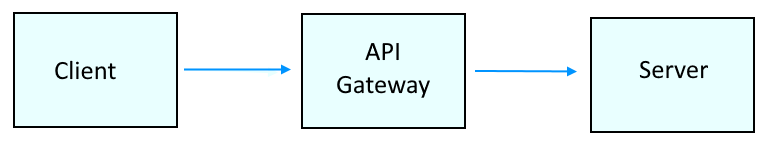
For example, let's say you want requests for www.example.com to route through the API Gateway.
- In the Policy Manager, select Publish Web API to create a REST service
- Give your service a unique name, such as myService.
- Target URL = The URL that requests will route out to (outbound), such as http://www.example.com
- Gateway URL = The context root of the URL that requests will route into (inbound), such as /foo/bar
- Select Finish.
You can now get www.example.com through the API Gateway. Let's say your API Gateway is configured with https://api.example.com. Since you defined /example as the endpoint for myService, you would use https://api.example.com/example to route requests through the API Gateway and onto www.example.com. To put this another way, in this example, https://api.example.com/example is the inbound URL and http://example.com is the outbound URL.
- Inbound URL = https://api.example.com/example
- Outbound URL = http://www.example.com
You should get the www.example.com landing page.
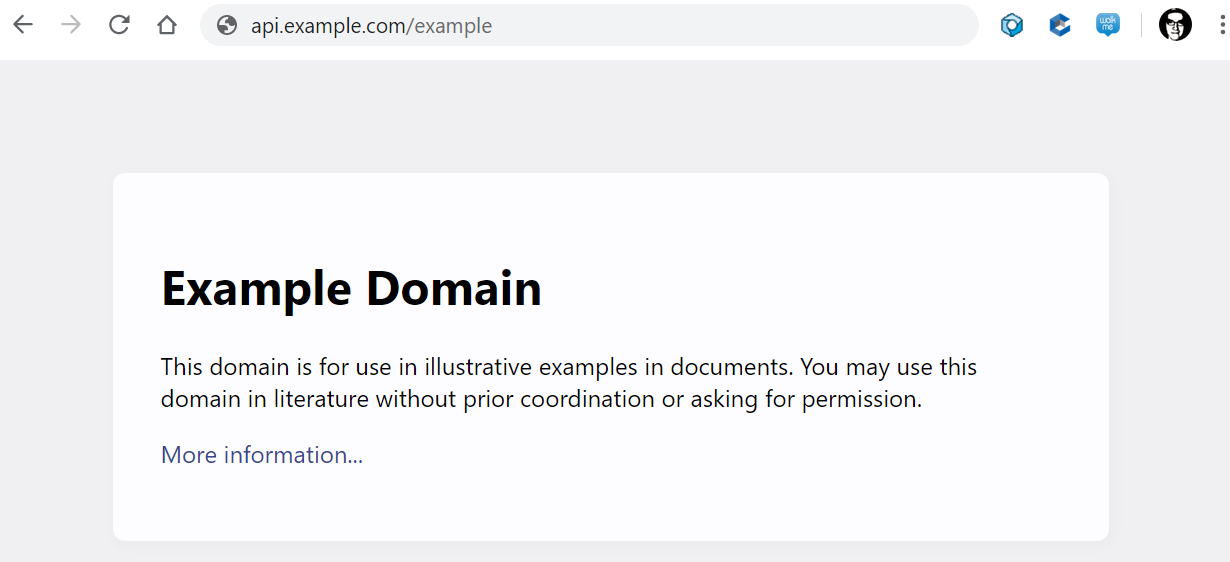
Did you find this article helpful?
If so, consider buying me a coffee over at 