
By default, the workplace properties file (wkplc.properties) is located at the following directory on a Linux system.
/opt/WebSphere/AppServer/profiles/<your profile>/ConfigEngine/properties/wkplc.properties
The PortalAdminPwd directive in the wkplc.properties file is used to define the user ID that will be used when the ConfigEngine.sh script attempts to authenticate. In this example, user 'john.doe' is obtain from the LDAP 'People' Organizational Unit (OU) in the example.com domain.
PortalAdminPwd=itsasecret
- In the admin console, select Security > Global Security.
- Select Configure.
- Select the example.com LDAP domain.
Typically, Bind distinguished name should match the PortalAdminID.
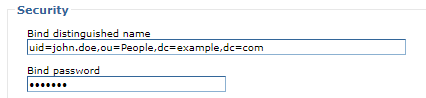
The Bind distinguished name will also be found in the /opt/WebSphere/AppServer/profiles/your_profile/config/cells/your_cell/security.xml file.
<userRegistries
xmi:type="security:LDAPUserRegistry"
xmi:id="LDAPUserRegistry_1"
serverId="cn=john.doe,ou=mgmt,ou=svcs,o=example"
serverPassword="{xor}ABCuH2omag=="
realm="ldap.example.com:389"
ignoreCase="true"
useRegistryServerId="true"
primaryAdminId="cn=john.doe,ou=mgmt,ou=svcs,o=example"
type="NDS"
sslEnabled="false"
sslConfig=""
baseDN="o=example"
bindDN="cn=admin,ou=mgmt,ou=svcs,o=example"
bindPassword="{xor}XYZtKz4z"
searchTimeout="120"
reuseConnection="true"
>
Select LDAP Test Query. Enter the bind password, and then enter a search string. In this example, we are searching LDAP for a user with ID JohnDoe.
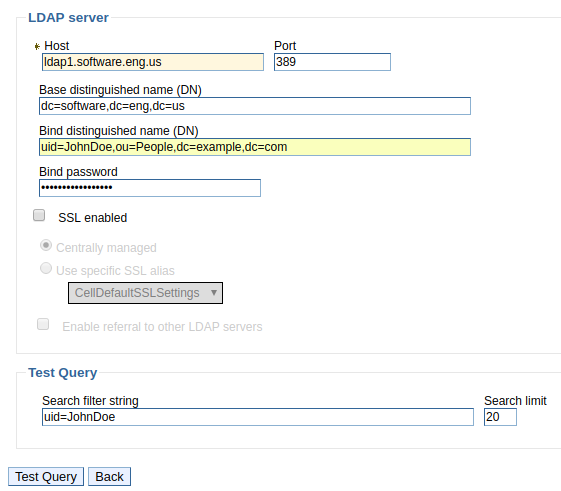
If LdapSearch Result produces a result, this verifies that LDAP is working as expected.
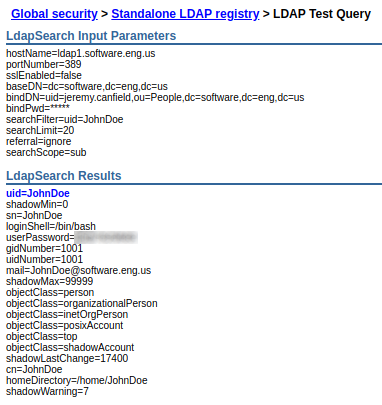
If the PWordDelete directive is not included in the wkplc.properties file, or if the PWordDelete directive is set to true, after invoking the ConfigEngine.sh script, the PortalAdminPwd directive in the wkplc.properties file will be updated to ReplaceWithYourPwd, like this. If the PWordDelete directive is set to false, the PortalAdminPwd directive in the wkplc.properties file will retain your password. It is typically recommended to not include the PWordDelete directive, so that the PortalAdminPwd directive in the wkplc.properties gets updated to ReplaceWithYourPwd after the ConfigEngine.sh script has been used.
PortalAdminPwd=ReplaceWithYourPwd
Did you find this article helpful?
If so, consider buying me a coffee over at 