Broadcom API Gateway - Getting Started with Logging


by
Jeremy Canfield |
Updated: February 15 2022
| Broadcom API Gateway articles
The API Gateway audit logs can be accessed using the API Gateway GUI or on the command line.
Command Line
By default, the audit logs are located in the /opt/SecureSpan/Gateway/node/default/var/logs directory on the server, like this.
/opt/SecureSpan/Gateway/node/default/var/logs/ssg_0_0.log
/opt/SecureSpan/Gateway/node/default/var/logs/ssg_1_0.log
/opt/SecureSpan/Gateway/node/default/var/logs/ssg_2_0.log
Here is an example of what you might see in the ssg log.
2021-01-07T03:23:51.262-0600 WARNING 420 com.l7tech.server.message: Message processed successfully
2021-01-07T03:23:51.381-0600 INFO 243 com.l7tech.server.message: Processing request for service: App1 [/app001]
GUI
In the API Gateway GUI, select View > Gateway Audit Events. A new window will open. The Gateway Audit Events window is used to search for and to display audit events.
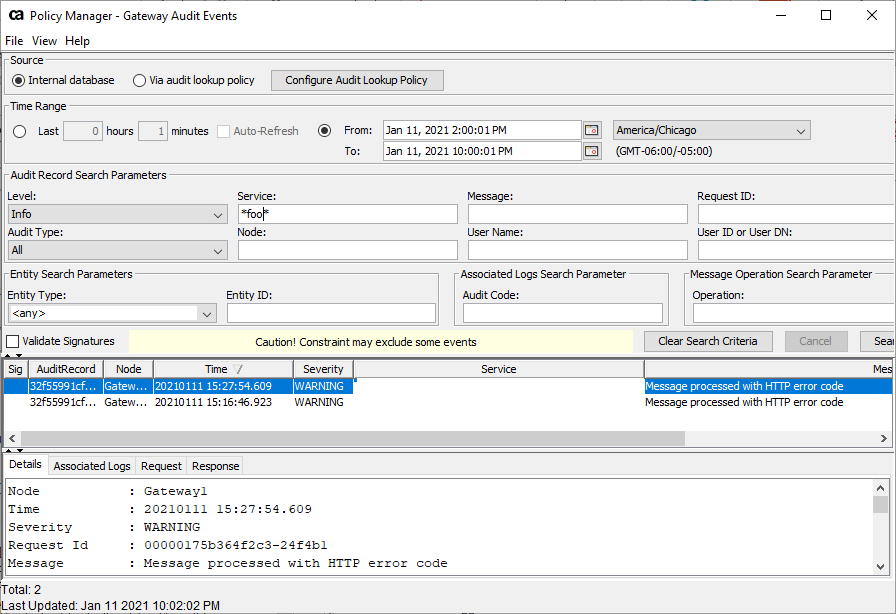
Did you find this article helpful?
If so, consider buying me a coffee over at 